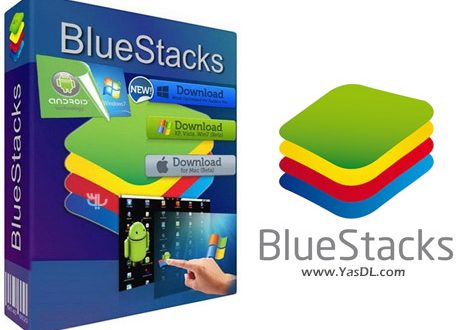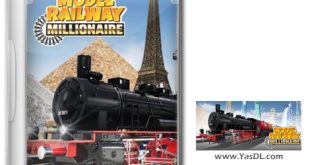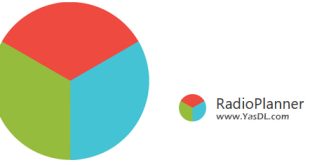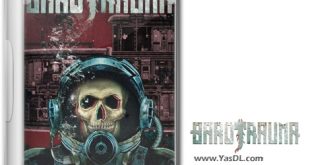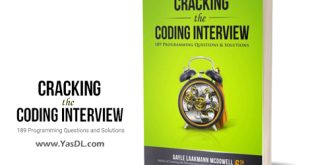Download BlueStacks
Simulator software for running Android games and applications on the computer
| Android 7.1.2 – Nougat |
BlueStacks 4.280.0.1022 Win / Mac is software for running written programs and games for Android on desktop computers and laptops. BlueStacks software uses LayerCake technology to allow its users to run Android applications on a Windows PC. After installing BlueStacks software on the system, you can directly download and install Android apps and games without using your phone.
Program Blue Stacks Acts very carefully as an interface between Windows. Using this app Android emulator All Android applications, including games and software, will run in a regular window or full screen. Android software for PC supports 12 living languages of the world. You can now get the latest version and new version of the software BlueStacks Download with the rooted version for free and with a direct link from the Yas download site.
Features of BlueStacks software:
– Launch Android applications on Windows without any problems
– Ability to control from within smartphones
– Launch Android operating system applications in high quality full screen mode
– Ability to sync Android phone with computer
– Ability to install an unlimited number of Android applications
– Ability to play 3D games
– Ability to send SMS And Media and…
– Ability to apply the settings of the Android operating system
– Ability to connect to FastBoot and recover
– Beautiful and graphical user interface
Frequently Asked Questions:
Is it free to download and use Bluestacks software?
Yes, downloading and using Bluestacks software is completely free.
How many versions of Android does BlueStacks emulator have?
The latest version of Bluestacks supports Android 7.1.2 – Nougat.
Can Bluestacks be installed on Windows 7/8/10?
Yes, Bluestacks is compatible with all Windows 7/8/10.
Is download from Yas site a download with a half price tariff?
Yes, all the servers of Yas Download site are inside Iran and were registered in the preferential tariff site, and all downloads from Yas Download site will be considered at half price.
(Click on the photo to view in full size)
– Administrator on your PC
– 2GB RAM
– 1GB of disk space
– The drivers for your PC’s graphics drivers should be updated for compatibility with BlueStacks.
– OS: Windows 7 SP1 / Windows 8.1 / Windows 10 (64-bit architecture is recommended).
– To run the program, the latest version of .Net Framwork must be installed on your system.
– You also need to update your graphics card driver.
– To use the software, you need at least 2 GB of RAM and a dual-core CPU.
– In some cases, to prevent possible errors, disable your antivirus when installing.
Attention:
– If you get a 403 error while running the software, you should use the breaker.
– Bluestacks software has many problems and you use Android emulators It is no longer recommended.
- Format: EXE
- Size: 508/512/295/333/248 MB
- Source : یاس Download
- Code: p30-download.com
-
File Passwaord
- www.yasdl.com