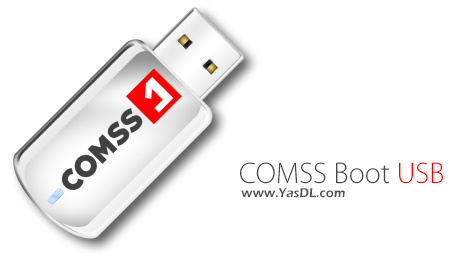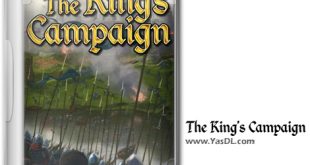Download COMSS Boot USB
| Antivirus rescue disk collection
COMSS Boot USB 2020.06 is the name of a very powerful and professional security suite for eliminating viruses and security threats on desktop and laptop computers. Today, viruses and malicious devices are very much in the digital world. This type of malware is able to prevent the installation or operation of antivirus in the Windows environment and create a suitable environment for their malicious activities. If you are one of those people who are struggling with this problem, the COMSS Boot USB security suite can easily solve such problems. This set of rescue disks contains 12 bootable anti-viruses that by burning it to USB flash drives, you can easily eliminate viruses and security threats on the system.
This security package contains a complete set of antivirus rescue disks so that you can easily eliminate all types of computer viruses. This practical and useful set, in addition to having 12 different antivirus, also includes tools for repairing and troubleshooting hard disk and RAM, so that you can ensure the correct operation of your hardware components. You can now download the latest version of COMSS Boot USB software from the read more of Yas website.
Features of COMSS Boot USB software:
– Suitable for eliminating new and unknown viruses
– Eliminate dangerous viruses and spyware in the system
– Burnable on USB disks and used in a variety of computer systems
– Having a diverse set of antivirus and system repair tools
Having AVG, Avira, Comodo, Dr.Web, ESET, F-Secure, Kaspersky, Norton, Tencent, Windows Defender boot disks
Antivirus Utilities:
Antivirus Live CD 33.2-0.102.2 (2020, zk1234) – Console anti-virus scanner ClamAV.
Avira Rescue System (2020-06-24, Avira) – Ubuntu OS with Avira antivirus scanner, file manager, web browser, Gparted, RegEdit. Supported by updating the virus database on the Internet.
Comodo Rescue Disk (2013-04-16, Comodo) – Linux OS with Comodo antivirus scanner, file manager and web browser. Supported by updating the virus database on the Internet.
Dr.Web LiveDisk (2020-06-23, Doctor Web) – Linux OS with Dr.Web anti-virus scanner, file manager and web browser. Supported by updating the virus database on the Internet.
ESET SysRescue (2019-06-07, ESET) – Linux OS with ESET antivirus scanner, file manager, web browser, Gparted. Supported by updating the virus database on the Internet.
F-Secure Rescue CD (2014-09-01, F-Secure) – F-Secure Antivirus Scanner. Supported by updating the virus database on the Internet.
Kaspersky Rescue Disk (2020-06-2, Kaspersky Lab) – Linux OS with Kaspersky antivirus scanner, file manager, web browser, RegEdit. Supported by updating the virus database on the Internet.
Norton Bootable Recovery Tool (2020-03-31, Symantec) – Linux OS with Norton antivirus scanner, file manager and web browser. Supported by updating the virus database on the Internet.
Sophos Bootable (2020-06-2, Sophos) – Sophos Antivirus Scanner.
Tencent Rescue Disk (2017-05-17, Tencent) – Linux OS with Tencent antivirus scanner, file manager, web browser, RegEdit, FixMBR.
Windows Defender Offline (2020-06-2, Microsoft) – Antivirus scanner Windows Defender Offline. Supported by updating the virus database on the Internet.
HDD / SSD Utilities
AOMEI Backupper 4.0.3 (2017, AOMEI) – Backup and restore.
Darik’s Boot and Nuke 2.3.0 (2015, dban.org) – Erase data.
DFSee 16.6 (2020, Jan van Wijk) – Work with hard disk partitions.
DiskCheck 4.3.0 (2013, Miray Software) – Testing hard drives.
DiskGenius 5.2.0.878 (2019, Eassos Technology) – Work with hard drive partitions from manufacturers.
GParted 1.1.0-1-i686 (2020, gparted.org) – Work with hard disk partitions (create, modify, delete).
HDAT2 7.0 (2020, CBL) – Testing and diagnostics of hard drives.
HDClone 9 Free Edition 9.6.1 (2019, Miray Software) – A program for creating backup copies and images from physical and logical drives.
HDD Regenerator (2011, Dmitriy Primochenko) – Diagnostics and repair of hard drives.
Hitachi Feature Tool 2.16 (2009, Hitachi) – Working with Hitachi hard drives.
Hitachi Drive Fitness Test 4.16 (2009, Hitachi) – Hitachi Drive Testing.
MHDD32 4.6 (2005, Dmitry Postrigan) – Low-level analysis of the hard disk.
Partition-Saving 4.60 (2019, Damien Guibouret) – Work with disks and partitions.
PhotoRec 7.2 (2019, Christofer Grenier) – Data Recovery.
SeaTools Bootable v2.1.2 (2018, Seagate Technology) – Diagnostics of Seagate, LaCie, Maxtor, Samsung drives and hard drives made by other manufacturers.
SeaTools for DOS 2.23 (2011, Seagate Technology) – Working with SeaGate hard drives.
TestDisk 7.2 (2019, Christofer Grenier) – Testing disks.
Victoria 3.52с (2005, Sergey Kazansky) – Check the hard disk for errors.
WD Data Lifeguard Diagnostics 5.27 (2016, Western Digital) – Diagnostics of Western Digital hard drives.
Diagnostic Utilities:
ASTRA 6.70 (2019, Sysinfo Lab) – Obtaining computer hardware information.
CHZ Monitor-Test 2.0 (2009, CHZ-Soft) – Testing the monitor.
CPU Identification utility 1.26 (2017, Jan Steunebrink) – Processor Information
Hardware Detection Tool 0.5.2 (List of PCI ID’s 2020-05-29) – Obtaining information about the computer hardware.
HWiNFO 6.1.1 (2020, HWiNFO) – Obtaining information about the computer hardware.
Intel Processor Identification Utility 5.30 (2015, Intel) – Intel Processor Information and Authenticity
Memtest86 + 5.01 (2013, PassMark) – Check RAM for errors.
Nokia Monitor Test 1.0a (1995, Nokia) and 1.2 (2002, Rytnikov Vecheslav) – Monitor testing.
Video Memory Stress Test 1.21 (2008, Misha Cherkes) – Video memory diagnostic utility.
Windows Memory Diagnostic 0.4 (2003, Microsoft) – A utility for diagnosing RAM.
Other utilities:
Offline NT / 2000 / XP / Vista / 7 Password Changer (2014, Petter Nordahl-Hagen) – Reset passwords for Windows NT / 2000 / XP / Vista / 7 operating systems.
FreeDOS 1.2 Installer (freedos.org) – installing FreeDOS OS
1) Format the USB device in FAT32 (you can use standard Windows tool).
2) Copy the contents of the ISO image to the USB device.
3) Run the “CREATE_BOOT_USB.bat” (with administrator rights) file on the USB device.
4) In the console, enter the letter of the USB device and press ENTER.
5) Following the console instructions, press any key and wait until the boot loader is installed.
6) Press any key to log out of the console. The USB device is ready.
- Format: ISO
- Size: 5.9 GB
- Source : یاس Download
- Code: p30-download.com
If you have any questions about this and your computer and mobile software problems, contact our partners at the company.
(No prefix and from landline) (In case of number 909 bug Here click)
-
File Passwaord
- www.yasdl.com