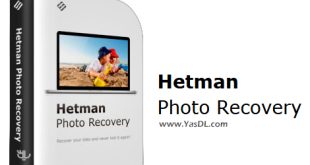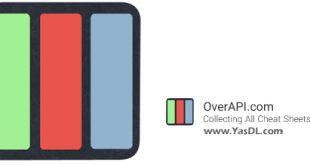Download DriveCleanup
| Remove traces of non-existent devices from Windows
DriveCleanup 1.6.4 is the name of a new, free and functional tool that allows you to clean the traces of any device or hardware in the Windows operating system. As you probably know, by default, Windows has an option that can identify different types of external storage such as external hard drives, flash drives, external DVD writers, etc.; without the need to install its driver. In fact, by connecting these devices to the system, the desired device will be recognized and ready for use by default. In this process, Windows finds the driver for the desired hardware or device and automatically installs it. However, even after removing the said piece, its traces remain in Windows. If you are also looking for a way to remove it, we recommend that you do not miss the opportunity to use this tool.
In this article from the Yas Download site, we have prepared a tool for you dear ones, by using which you can easily identify all kinds of non-existent devices in the system and erase their traces. This program can automatically do what you do manually in Windows Device Manager. It is enough to install and run this tool so that you can remove any USB devices, Disks, CDROMs, Floppies, Storage Volumes, WPD devices, etc. from your system. Now you can download the latest version of DriveCleanup software from the Yas download site.
Key features of DriveCleanup software:
– Ability to remove traces of non-existent devices from Windows
– The ability to operate very simply and easily
– Run in command line mode
– Compatibility with all types of USB memory (flash, external hard drive, etc.), floppy, CD drive, etc.
Images of the software environment:
The answer to your problems
If you have any questions or problems about this article or in the field of computers and mobile phones, our colleagues at along with the computer They answer you 24 hours a day. Call from the landline with the number: Call. (If there are errors in numbers 909 Here click)
advertisements
Half price traffic
“Yas Download” site and download server are hosted inside the country and are registered in the internet domain registration system with internal hosting. To find out if the download traffic is half price, check your usage or contact your ISP. If it is not half price, you can register your complaint in https://195.cra.ir system.
The answer to your problems
Call from the landline with the number: Call.
advertisements