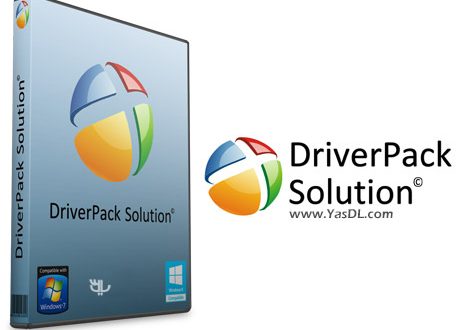Download DriverPack Solution
| Solution Driver Pack – Automatic installation of all Windows and system hardware drivers
| DriverPack Solution Full Edition 2021 |
| LAN drivers
DriverPack Solution 17.10.14.21024 Full / LAN x86 / x69 + Online 17.11.54 Online Portable is a powerful software for installing all computer hardware drivers. The program automatically finds and installs the latest driver updates. If your drivers are not compatible with the new Windows, or are lost or outdated, this software will be your best choice to easily identify the hardware driver and install it automatically with one click. This is the software version Driver Pack Solutions It has many new features optimized for the new Windows 10 operating system. Tired of manually searching and downloading your computer hardware drivers? Are you upset about spending hours searching for new drivers? Our suggestion is to download the huge DriverPack Solution package once and for all and use its rich and wonderful content to identify different types of computer hardware.
You no longer have to spend long hours downloading the wrong drivers! Because you can identify all types of system hardware to the operating system by downloading all the drivers available for computer hardware at once. The important point in this upgrade method is that you will not even need an internet connection while introducing the hardware to the operating system. In fact, you can download all the drivers offline at once, and from now on you will use them offline. Installing drivers with just a few clicks automatically is a unique feature of DriverPack Solution. This program can be run on hard drives, flash drives and DVDs and can be set as an ISO file for mobile phones. This program can be installed on both 32-bit and 64-bit operating systems. You can now get the latest version of the app DriverPack Solution From Yas site Download Receive.
Key features of DriverPack Solution software:
– Install all drivers of computer hardware in about 5 minutes
– Save time, without the need to waste time searching for the desired driver
– Ability to update existing drivers for newer versions
– Support for Windows XP, Vista, 7, 8, 8.1 and 10 (32 and 64 bit)
– Ease of use and has a simple and intuitive user interface
– Unique design (open source)
– Free driver download for: motherboard, sound card (audio), graphics card, network card, Wi-Fi, chipset, control, Bluetooth (Bluetooth), modem, dAndWeb browsers, card readers, processors, input devices, monitors, printers, scanners, USB,…
– Free installation
– Update programs in the software
– Support for a variety of drivers including:
Motherboard, Sound Card (Audio), Video Card, Network Card, Wi-Fi, Chipset, Controller, Bluetooth (Bluetooth), Modem, Web-Camera, Card Reader, CPU, Input Devices, Monitor, Printer, Scanner, USB, Other …
– Support for all types of computers and laptops:
Acer, ASUS, HP, Dell, MSI, Samsung, Toshiba, Sony, Lenovo, Fujitsu, Fujitsu Siemens, eMachines, Packard Bell, Clevo, BenQ, Notebook, IBM, Apple, Intel, LG, Compaq, Depo, NEC, Gericom, Matsushita, Medion, K-Systems, Gigabyte, SiS, Gateway.
New features of DriverPack Solution 17:
– Quick search to find drivers
– Install drivers on any computer in minutes
– Ability to search and download drivers from the Internet
– Help build your personal driver database
Additional drivers in Full version:
– Video_AMD_Server, Video_nVIDIA_Server, Video_Hybrid, Touchpad_Alps, Touchpad_Elan, Touchpad_Synaptics, Touchpad_Others
List of drivers:
DP_Biometric_16060
DP_Bluetooth_16072
DP_CardReader_16065
DP_Chipset_16073
DP_LAN Jntel 16060
DP_LAN_Others_16072
DP_LAN_Realtek-NT_16073
DP_LAN_Realtek-XP_16065
DP_MassStorage_16072
DP_Misc_16073
DP_Modem_16065
DP_Monitor_16073
DP_Printer_16072
DP_Sound_ADI_16060
DP_Sound_CMedia_16073
DP_Sound_Conexant_16073
DP_Sound_Creative_16073
DP_Sound _IDT_16072
DP_Sound_Others_16073
DP_Sound_VIA_16060
DP_Sounds_HDMI_16073
DP_Sounds_Realtek_16073
DP_Telephone_16063
DP_Touchpad_Alps_16072
DP_Touchpad_Cypress_16060
DP_Touchpad_Elan_16073
DP_Touchpad_Others_16073
DP_Touchpad_Synaptics_16072
DP_TV_Aver_16073
DP_TV_Beholder_16060
DP_TV_DVB_16072
DP_TV_Others_16064
DP_Vendor_16073
DP_Video_lntel-NT_16065
DP_Video_lntel-XP_16060
DP_Video_nVIDIA_Server_16062
DP_Video_nVIDIA-NT_16073
DP_Video_nVIDIA-XP_16073
DP_Videos_AMD_Server_16060
DP_Videos_AMD-NT_16065
DP_Videos_AMD-XP_16065
DP_Videos_Others_16065
DP_WebCam_16073
DP WLAN-WiFi 16073
DP_WWAN-4G_16072
DP xUSB 16073
New version changes:
– Update drivers for Windows Vista, 7, 8, 8.1 and 10
Windows 2000/XP/Vista/7/8/8.1/10 – 32bit/64bit
Attention:
– How to use the version Online This is how it first checks your system and then downloads and installs the required drivers from the Internet, and you must have access to the Internet, and the drivers must be downloaded separately for each computer..
- Format: EXE
- Size: 25.4 / 0.6 GB
- Source : یاس Download
- Code: p30-download.com
-
Offline version
-
Online version
-
Network drivers
- www.yasdl.com