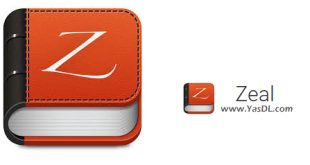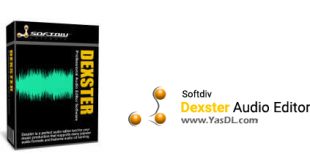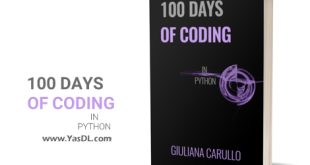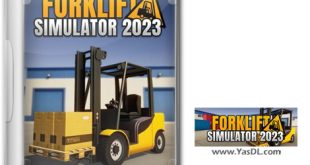Download EOS Utility
| Communicating with Canon digital cameras
In this article from the Yas Download site, we have prepared a new tool for you dear ones, which provides the possibility of communicating with the Canon EOS digital camera with the system. With this tool, you can easily connect your camera to the computer and transfer your images to the system. This software is equipped with a simple and user-friendly graphical interface, and you, the users, can easily establish a connection between your system and your camera, whether wired or wireless, and use its features. Now you can download the latest version of EOS Utility from Yas Download website.
Rare software features:
– Ability to connect the system with Canon cameras
– Compatibility with different models of Canon cameras
– Ability to communicate with cable or WiFi connection
– Having a simple and user-friendly graphical interface
Images of the software environment:
The answer to your problems
If you have any questions or problems about this article or in the field of computers and mobile phones, our colleagues at along with the computer They answer you 24 hours a day. Call from the landline with the number: Call. (If there are errors in numbers 909 Here click)
advertisements
Half price traffic
“Yas Download” site and download server are hosted inside the country and are registered in the internet domain registration system with internal hosting. To find out if the download traffic is half price, check your usage or contact your ISP. If it is not half price, you can register your complaint in https://195.cra.ir system.
The answer to your problems
Call from the landline with the number: Call.
advertisements