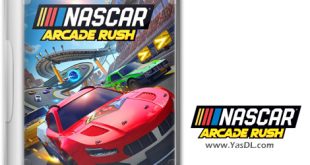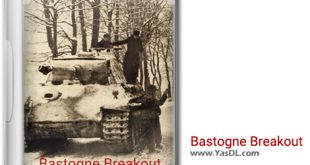Download Google Play Games
| Running Android games on the computer
Google Play Games Beta Google Play Gamer is a multi-platform service to experience Android games developed by Google and allows gamers to synchronize their favorite games on mobile (Android) and computer ( Windows) to experience. Google Play Games has recently been made available in the form of a test program (Beta) and gives mobile game enthusiasts the possibility to experience their favorite titles on the computer from now on. Google Play Games was first introduced during the Google I/O event in 2013. This service was later made available to users in the form of an application with the same name, and many considered it a serious competitor to Game Center. Over the years, Google Play Games has received several versions in the form of updates, which include the ability to record gameplay, assign a unique ID to each gamer, and dozens of other features. At The Game Awards, Google officially announced that Google Play Games Beta will be publicly available to gamers in 2022. With the help of this feature, gamers can experience Android games on their Windows systems on desktop and laptop computers. Currently, this service is available in South Korea, Hong Kong, Taiwan, Thailand, Australia, America, Canada, Mexico, Brazil, Indonesia, Philippines, Malaysia and Singapore.
Due to the addition of a new list of countries to the regions supported by Google Play Games, users with a Google Play account and a personal computer with the minimum necessary facilities can download the relevant application and experience their favorite Android games with a mouse and keyboard on the computer. In fact, if you currently have a computer with at least Windows 10 or 11 operating system, you can install the relevant application on your computer and run your favorite games on it. The most attractive part of this service is the ability to play through mouse, keyboard and special game controllers, which will probably be a great experience for gamers. Today, due to the growth and development of science and technology, we see the release of games with high graphics for mobile devices. Some of these titles have been far from being welcomed by computer gamers because they were released only for mobile platforms (Android/iOS). Now, we give you the good news that by using the Google Play Games service, you can be one of the few people in the world who can experience your favorite Android games on a computer. It is necessary to explain that in this method, there is no need to use Android emulators and you can directly experience Android games on Windows. Now you can download the latest version of Google Play Games software from Yas Download website.
Features of Google Play Games software:
– The possibility of experiencing Android games on Windows without the need for an emulator
– The possibility of syncing game data on the Google Play account
– The possibility of playing mobile games on a computer with a mouse and keyboard
– Having the best possible performance in running mobile games on the computer compared to Android emulators
Images of the software environment:
required system
Minimum System Requirements :
OS: Windows 10 (v2004)
Storage: Solid state drive (SSD) with 10 GB of available storage space
Memory: 8 GB of RAM
Graphics: IntelⓇ UHD Graphics 630 GPU or comparable
Processor: 4 CPU physical cores
Other requirements: Windows admin account, Hardware virtualization must be turned on
Half price traffic
“Yas Download” site and download server are hosted inside the country and are registered in the internet domain registration system with internal hosting. To find out if the download traffic is half price, check your usage or contact your ISP. If it is not half price, you can register your complaint in https://195.cra.ir system.