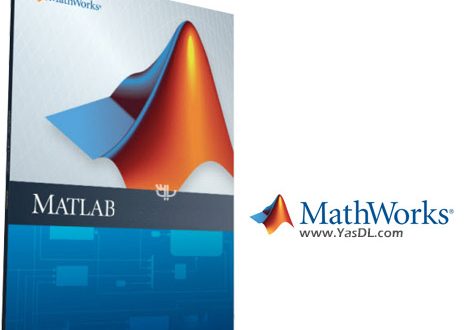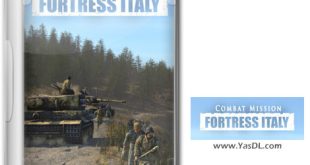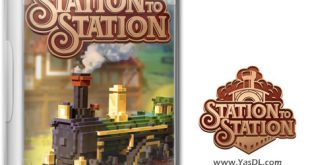MATLAB R2022a System Requirements:
OS:Windows 11/Windows 10 (version 1909 or higher)/Windows Server 2019 (Windows 7 is not supported/Windows Server 2016 is no longer supported )
CPU:Minimum:Any Intel or AMD x64 processor/RecommendedAny Intel or AMD x64 processor with four logical cores and AVX2 instruction set
support
Disk:Minimum:2 GB of HDD space for MATLAB only, 4-6 GB for a typical installation / Recommended:An SSD is recommended A full installation of all MathWorks products may take up to 32
GB of disk space
RAM:Minimum:4 GB / Recommended:8 GB
GPU
-No specific graphics card is required.
-Hardware accelerated graphics card supporting OpenGL 3.3 with 1GB GPU memory is recommended.
-GPU acceleration using the Parallel Computing Toolbox requires a CUDA GPU
-For Polyspace, 4 GB per core is recommended
MATLAB R2021b System Requirements:
OS:Windows 11 / Windows 10 (version 1803 or higher)/Windows 7 Service Pack 1/Windows Server 2016/Windows Server 2019
CPU:Minimum:Any Intel or AMD x64 processor/RecommendedAny Intel or AMD x64 processor with four logical cores and AVX2 instruction set
support
isk:Minimum:2 GB of HDD space for MATLAB only, 4-6 GB for a typical installation / Recommended:An SSD is recommended A full installation of all MathWorks products may take up to 32
GB of disk space
RAM:Minimum:4 GB / Recommended:8 GB
GPU:
-No specific graphics card is required.
-Hardware accelerated graphics card supporting OpenGL 3.3 with 1GB GPU memory is recommended.
-GPU acceleration using the Parallel Computing Toolbox requires a CUDA GPU
-For Polyspace, 4 GB per core is recommended
MATLAB R2020b System Requirements:
OS:Windows 10 (version 1803 or higher)/Windows 7 Service Pack 1/Windows Server 2016/Windows Server 2019
CPU:Minimum:Any Intel or AMD x64 processor/RecommendedAny Intel or AMD x64 processor with four logical cores and AVX2
Disk:Minimum:2 GB of HDD space for MATLAB only, 4-6 GB for a typical installation / Recommended:An SSD is recommended A full installation of all MathWorks products may take up to 32
GB of disk space
RAM:Minimum:4 GB / Recommended:8 GB
GPU:
-No specific graphics card is required.
-Hardware accelerated graphics card supporting OpenGL 3.3 with 1GB GPU memory is recommended.
-GPU acceleration using the Parallel Computing Toolbox requires a CUDA GPU
-For Polyspace, 4 GB per core is recommended
MATLAB R2020a System Requirements:
OS:Windows 10 (version 1803 or higher)/Windows 7 Service Pack 1/Windows Server 2016/Windows Server 2019
CPU:Minimum:Any Intel or AMD x64 processor/RecommendedAny Intel or AMD x64 processor with four logical cores and AVX2 instruction set
support
Disk:Minimum:2 GB of HDD space for MATLAB only, 4-6 GB for a typical installation / Recommended:An SSD is recommended A full installation of all MathWorks products may take up to 32
GB of disk space
RAM:Minimum:4 GB / Recommended:8 GB
GPU:
-No specific graphics card is required.
-Hardware accelerated graphics card supporting OpenGL 3.3 with 1GB GPU memory is recommended.
-GPU acceleration using the Parallel Computing Toolbox requires a CUDA GPU
-For Polyspace, 4 GB per core is recommended