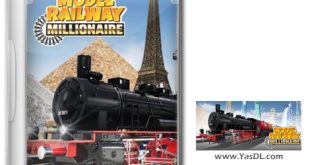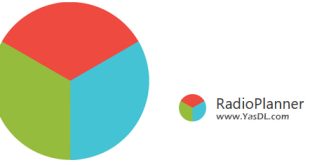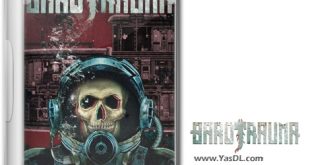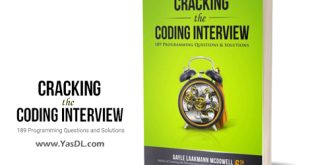Download MEmu
| Android emulator software in Windows
MEmu 7.5.0 is the name of a smooth and excellent emulator of the Android operating system on your computer. In fact, MEmu is a free and great tool for fully simulating the Android operating system in Microsoft Windows operating systems. Compared to Android emulators in Windows, MEmu software offers the highest level of compatibility and efficiency. You can try MEmu on a wide range of Windows devices such as desktops, laptops or Windows tablets! Are you one of those users who enjoy playing Android games on your computer? Have you tried different simulators and not got the right result and efficiency? Our suggestion is that if your main goal of Android emulator On Windows, running Android games is not to miss MEmu!
With the help of MEmu, you can run a complete professional experience of Android on your Windows and in a new window. Adjust according to your needs. This software with the ability to easily share files between Windows, enables you to quickly transfer files between two operating systems. You no longer even need a flash drive to transfer data! You can easily install APK applications and games in MEmu by dragging and dropping. MEmu allows you to experience Android games with the highest possible quality on Windows devices, and you can run a variety of Android applications with full support for mouse and keyboard. You can now download the latest version of MEmu software from the read more of Yas website.
Key features of MEmu software:
– Ability to run Android applications and games in Windows
– Ability to use communication applications on the computer
– Fast and smooth launch of Android
– Suitable for experiencing and enjoying Android games with the highest quality on the computer
– Ability to run several Android emulators directly in different windows
Pictures of the software environment:
- Format: EXE
- Size: 428 MB
- Source : یاس Download
- Code: p30-download.com
-
File Passwaord
- www.yasdl.com