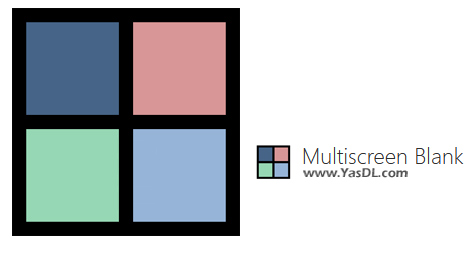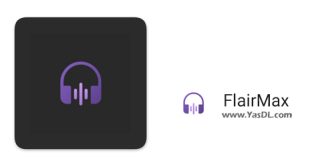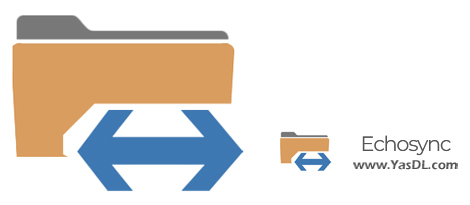Download Multiscreen Blank
| Multi-monitor systems management software
Multiscreen Blank 2.10.1.0 is the name of a new, simple and useful tool to turn off or dim the screen of system monitors. As a tool for managing multi-monitor systems, this software gives you the ability to group monitors together or separate them into separate groups and thus execute a set of specific commands for them. Using multiple monitors in one computer can be useful for users in different ways. However, controlling and mastering all the screens takes time; Unless you use a special tool for this purpose, here we will introduce one of the simplest tools to your service.
By running this software, you will see automatic identification of all monitors to the system. The user can turn off each of the monitors according to his taste and according to his needs, or reduce their light to the desired level. In fact, by doing this, your desired monitors will appear to be off; But while the brightness level of the screen can be controlled by this tool. This software is very simple and easy to use, and you can manage all the monitors connected to the system in a simple and easy way by using the many features provided by this tool. Now you can download the latest version and Download the latest version of the Multiscreen Blank software from the Yas download site.
Key features of Multiscreen Blank software:
– Ability to manage multi-monitor systems
– The ability to selectively reduce the brightness of the monitors screen
– Ability to group monitors to perform group operations on them
– Ability to adjust screen brightness in groups
– Having a very simple and easy operation
Images of the software environment:
The answer to your problems
If you have any questions or problems about this article or in the field of computers and mobile phones, our colleagues at along with the computer They answer you 24 hours a day. Call from the landline with the number: Call. (If there are errors in numbers 909 Here click)
advertisements
Half price traffic
The “Yas Download” site and download server are hosted inside the country and are registered in the internet domain registration system with internal hosting. To find out if the download traffic is half price, check your usage or contact your ISP. If it is not half price, you can register your complaint in https://195.cra.ir system.
The answer to your problems
Call from the landline with the number: Call.
advertisements