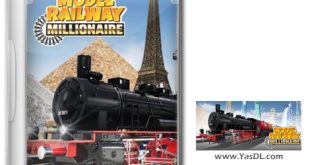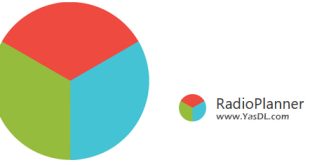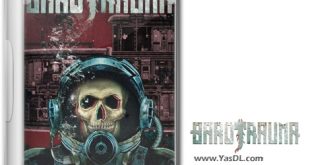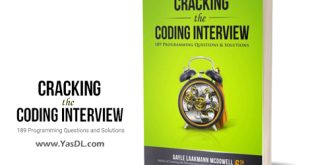Download Phoenix OS
| Android operating system for PC
| New version based on Android 7.1 added… |
Phoenix OS 3.6.1.564 (Based on Android 7.1) is the name of another standalone Android operating system for computer system users. Remix OS for PC As you know, Phoenix OS is an open source project from the Android operating system for your desktop computers, laptops and tablets. The truth is that constantly migrating from a desktop or laptop computer to the Android operating system is difficult and sometimes impossible. At first, it was thought that Android tablets with large screens could be a good alternative to Windows or Mac computer systems. But gradually it became clear that users are very dependent on a desktop and Start menu. With all these sensitive points in mind, Phoenix OS has prepared a version of the Android operating system with features very similar to Windows or Mac, for your computers. If you are also looking for an Android operating system with desktop features, Phoenix OS is the right choice! The interesting thing about the claim of the programmers of this project is that its features are more prominent than similar projects such as Remix OS for PC Have introduced; Phoenix OS is fully compatible with all applications, software and games in the Android Market and is officially able to turn your computer or laptop into a professional Android device. Join us in the additional description of this new operating system.
The point we need to make is that Phoenix OS is independent; This means that to use its capabilities, you need to install it on your hard drive or flash drive and use it as a cryptographic operating system. Therefore, you should note that this operating system has a greater stability and speed than Android simulations. Android emulators, under a virtual machine can simulate Android code in Windows for you, the same simulation operation greatly reduces the stability and speed of operation of these applications. But Phoenix OS, like Remix OS for PC, is a completely standalone desktop operating system that requires you to install it on a memory such as a hard drive or flash drive. Phoenix OS has been prepared with the help of many advanced Android developers on a variety of devices, and by providing a Start menu, it provides you with an environment similar to the Windows operating system in the form of Android. Phoenix OS supports multi-window feature and multitasking, allowing you to easily switch between types. This operating system fully supports all types of your computer hardware including LAN internet connection, WiFi wireless connection, mouse, keyboard of various companies Ctrl + C, Ctrl + V, Ctrl + A and و and has no difference in its work experience with the operating system. You will not feel your former. You can now download the latest version of Phoenix OS from Yas.
The Phoenix OS(x86) can run on devices with Intel x86 series CPUs. It can be installed on hard disk for operation, without affecting the original document system.
Recommended computer settings
Computers with Intel x86 processor and internal storage of more than 2G from the past five years.
How to install the system
Download the setup program of Phoenix OS (x86). Double click the setup program on Windows. Select the installation method via setup from the USB drive or install to hard disk on the operation interface. Click to view the installation guide.
Attention
You should make a backup even though the original data won’t be affected as the system is installed on the hard disk.
We recommend that you use the system on devices with Intel Atom series CPUs, which will have the best compatibility.
If you install the system on a USB drive, we recommend you use a USB drive with high performance and capacity of more than 6G. The low-speed USB drives will get stuck and operate slowly, affecting the user experience.
Minimum System Requirements :
CPU: Intel x86 Processor or Better
RAM: 1 GB System Memory
HDD: 2GB Available Space
Internet Access is Helpful
1) Download the prepared file and decompress it.
2) Run the operating system installation file by right-clicking and selecting the Run as Administrator option. There are generally 2 different methods for installation: running directly from USB flash drives or installing on a hard drive:
Select the Install to Hard Disc option, select the disk you want. By selecting your desired drive, the Android operating system will be installed on your hard drive.
Now by restarting the computer, you can choose your desired operating system to boot from Windows or Phoenix OS.
- Format: EXE
- Size: 650/880/448/581 MB
- Source : Yas Download
- Code: p30-download.com