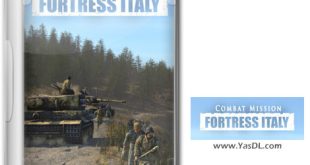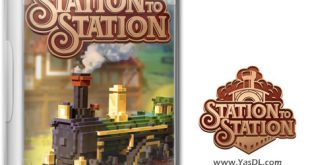Download Photoshop
| New version of Photoshop CC software
Adobe Photoshop CC 2021 22.3.1.122 / 2020 21.2.7.502 / 2019 20.0.10.120 / 2018 19.1.9.27702 x86 / x64 Win / Mac / Portable After a long wait, a new version of Adobe Photoshop CC software was introduced, another CS version became obsolete and replaced by a new generation, CC (Creative Cloud). Photoshop has changed the cloud, in this period we have faced many changes in Adobe products.
In the application Photoshop We can mention changes in the magnification section and a significant reduction in image reduction, useful tools to reduce camera shake, increase performance in the 3D painting section, color control, magical image editing, and so on. Yas Download site is proud to present the latest version of Adobe Photoshop CC software, an excellent software for editing images and ،, we hope that Photoshop software will satisfy you dear ones.
Features of Adobe Photoshop CC:
– Enlarge photos with the least loss of quality
– Color control
– Provide better and higher quality output in photos
– Ability to make better panoramic images
– Create visual images
– Create art designs
– Convert photos from two-dimensional to three-dimensional
– Compatibility with 32-bit and 64-bit versions
– And …
Frequently Asked Questions:
Is Photoshop free to download?
Yes, downloading all the software offered on Yas Download site is completely free.
Are Photoshop software cracked?
Yes, all versions available on the Yas Download site are cracked.
Can Photoshop software be installed on Windows 7/8/10?
Yes, you have to download the version based on your Windows type. Of course, most newer versions of Photoshop can only be installed on Windows 10.
Is download from Yas site download with half price?
Yes, all the servers of Yas Download site are inside Iran and were registered in the preferential tariff site, and all downloads from Yas Download site will be considered at half price.
Pictures of the software environment:
Include plugins:
– Analog Efex Pro 5.0.2.11
– Color Efex Pro 5.0.2.11
– Dfine 5.0.2.11
– HDR Efex Pro 5.0.2.11
– Selective Palette 5.0.2.11
– Sharpener Pro 5.0.2.11
– Silver Efex Pro 5.0.2.11
– Viveza 5.0.2.11
– Imagenomic Portraiture 3.0.2
– Fractalius
Camera Raw profiles: 12.2.1
Photoshop CC 22/21.x system requirements
– Processor: Intel® Core 2 or AMD Athlon® 64 processor; 2 GHz or faster processor
– Operating system: Microsoft Windows 10 (64 bit) versions 1703 (Creators Update) and later
– RAM 2 GB or more of RAM (8 GB recommended)
– Hard disk space: 3.1 GB or more of available hard-disk space for 64-bit installation; additional free space required during installation (cannot install on a volume that uses a case-sensitive file system)
– Monitor resolution: 1024 x 768 display (1280×800 recommended) with 16-bit color and 512 MB or more of dedicated VRAM; 2 GB is recommended**
– Graphics processor acceleration requirements OpenGL 2.0-capable system
Photoshop CC 20.x system requirements
– Processor: Intel® Core 2 or AMD Athlon® 64 processor; 2 GHz or faster processor
– Operating system: Microsoft Windows 7 with Service Pack 1, Windows 10* (Version 1709 or later)
– RAM 2 GB or more of RAM (8 GB recommended)
– Hard disk space: 3.1 GB or more of available hard-disk space for 64-bit installation; additional free space required during installation (cannot install on a volume that uses a case-sensitive file system)
– Monitor resolution: 1024 x 768 display (1280×800 recommended) with 16-bit color and 512 MB or more of dedicated VRAM; 2 GB is recommended**
– Graphics processor acceleration requirements OpenGL 2.0-capable system
Photoshop CC 19.x system requirements
– Intel® Core 2 or AMD Athlon® 64 processor; 2 GHz or faster processor
– Microsoft Windows 7 with Service Pack 1, Windows 8.1, or Windows 10 (version 1607 or later)
– The 19.0 and 19.0.1 releases of Photoshop CC support Windows 10 1511 and later versions, but not versions 1507 and earlier.
– Photoshop CC release 19.1 (and later) supports Windows 10 1607 and later versions, but not versions 1511 or earlier.
– 2 GB or more of RAM (8 GB recommended)
– 2.6 GB or more of available hard-disk space for 32-bit installation; 3.1 GB or more of available hard-disk space for 64-bit installation; additional free space required during installation (cannot install on a volume that uses a case-sensitive file system)
– 1024 x 768 display (1280×800 recommended) with 16-bit color and 512 MB or more of dedicated VRAM; 2 GB is recommended*
– OpenGL 2.0-capable system
Photoshop CC 18.x system requirements
– Intel® Core 2 or AMD Athlon® 64 processor; 2 GHz or faster processor
– Microsoft Windows 7 with Service Pack 1, Windows 8.1, or Windows 10
– 2 GB or more of RAM (8 GB recommended)
– 2.6 GB or more of available hard-disk space for 32-bit installation; 3.1 GB or more of available hard-disk space for 64-bit installation; additional free space required during installation (cannot install on a volume that uses a case-sensitive file system)
– 1024 x 768 display (1280×800 recommended) with 16-bit color and 512 MB or more of dedicated VRAM; 2 GB is recommended*
OpenGL 2.0-capable system
Installation tutorial for 2020/2021 version:
– You must install the 2020 version offline. This is a cracked version.
– Be sure to block the software access to the net with a firewall.
– Be sure to restart the system after installation.
– If you still have problems, you should remove the previous version 2020 from your system. Be sure to delete the following folders as well:
C:Program Files (x86)->Common Files->Adobe->SLCache
C:ProgramData->Adobe->SLStore
Installation tutorial for version 2018:
– Disconnect your internet connection completely.
– Run and install the software with the Setup.exe file.
– In the next step, click Sign-in Later.
– Then select Start Trial.
– Complete the software installation steps.
– After complete installation, do not run the installed software!
– Restart your system.
– Run the patch file as Run as Administrator.
– In the window that opens, select the software you want from the list. (Select Adobe Photoshop CC 2017 from the drop-down menu and then manually change the value of Adobe Photoshop CC 2017 to Adobe Photoshop CC 2018 in the Application name field and the value 18.0.0 to 19.0.0 in the Version field.)
– Click on the Install button and in the window that opens, go to the software installation location and the amtlib file.Select dll and wait for the software to activate.
– After completing all the steps, connect your connection to the Internet and restart your system once.
How to activate Persian writing:
– From the Edit menu, click on Preferences. In the new menu that opens, select General to open the Preferences window.
– Select Type on the left side of the Preferences window.
– In the Choose Text Engine Options section, activate the Middle Eastern and South Asian option and click Ok.
Close the Photoshop software once and open it again to apply the changes.
– Now you can easily type Persian phrases in Adobe Photoshop CC software.
- Format: EXE
- Size: 2.4 / 2 / 1.7 / 2 / 1.3 / 1.4 / 1.6 / 1.4 / 1.8 GB
- Source : Yas Download
- Code: p30-download.com
If you have any questions about this and your computer and mobile software problems, contact our partners at the company.
(Without prefix and from landline) (In case of bug in number 909 Here click)