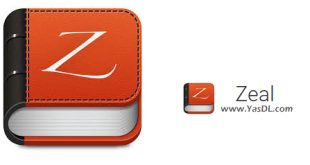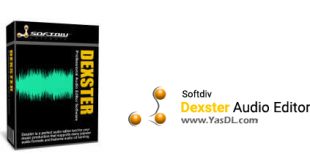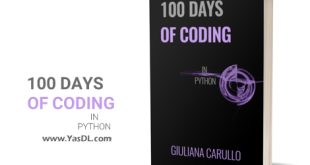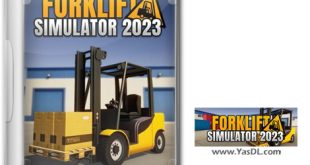Download ThrottleStop
| Overclocking software and processor temperature control
ThrottleStop 9.6 is the name of a small and fast tool for comprehensive control and monitoring of the system processor. As you know, today the processor technology in desktop and portable computers has improved significantly and even light and thin laptops sometimes have very high power compared to a desktop system. In the same way, companies producing hardware parts such as Intel and AMD have left the hands of users free to control the power of their system hardware.
The software that we have in mind for you, dear users, from the Yas download site in this article, provides an opportunity to bypass the limitations of the system processor and, when necessary, increase the clock speed and processing power so that you can access more quickly. Performing important tasks such as rendering, heavy calculations, etc. In addition to these, it should be noted that the more the system’s processor shows more power, the higher its temperature and the shorter its life. The software that we have in mind for you dear ones in this article provides a possibility so that you can control the processor temperature of your system and overclock the processor accordingly when necessary. Now you can download ThrottleStop software with a direct link and for free from the Yas download site.
ThrottleStop software features:
– Ability to control and optimize system processor performance
– Ability to enable or disable Turbo Mode in the processor
– The ability to overclock the processor in heavy use
– Ability to control processor temperature and improve its lifespan
– Having a simple and user-friendly graphical interface
Images of the software environment:
Half price traffic
“Yas Download” site and download server are hosted inside the country and are registered in the internet domain registration system with internal hosting. To find out if the download traffic is half price, check your usage or contact your ISP. If it is not half price, you can register your complaint in https://195.cra.ir system.