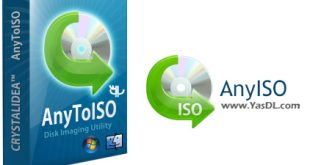Download Vinitysoft Vehicle Fleet Manager
| Transportation fleet management software
Vinitysoft Vehicle Fleet Manager 2021.4.17.0 is the name of a new and powerful software product in the field of transport fleet related vehicles that brings you flexible and extraordinary management experience. With the help of this software, you can enter the collection of transportation related to your fleet in a complete and regular list to be provided with full management facilities. For example, if you want to maintain a collection of taxis, buses or other vehicles related to your transport fleet in a beautiful and user-friendly environment, using this application software can greatly meet many of your needs. Cover completely.
Using this program, the user can prepare different vehicles in the form of a complete list and manage them in a user-friendly environment. Among the main features of this software are preparing a list of vehicles, entering vehicle costs, scheduling repairs, monitoring fuel consumption, tracking vehicles and managing the depreciation of each vehicle. In addition, you can manage all the drivers in your transport fleet in the same program environment, and by registering their information, you can always access the information related to contacting them. You can now download the latest version of Vinitysoft Vehicle Fleet Manager software from the Yas website.
Features of Vinitysoft Vehicle Fleet Manager:
– Having comprehensive and ideal facilities for transport fleet management
– Ability to enter information of drivers, cars, buses and…
– Ability to quickly access the contact information of each employee of the collection
– Ability to track vehicles
– Ability to monitor the consumption and fuel consumption of vehicles
– Advanced reporting facilities
Pictures of the software environment:
– Install and run the program
– In the window that opens on Activate now! click
– Copy the code in the Identification code
– Run the Keygen.exe file (in the zip file you downloaded) and select the Vehicle Fleet Manager 4.x option from the Product list and the version you want from the Edition list.
– Put the code you copied in the Identification code section
– Copy the code created in the Activation code section
– Return to the program and put the code you copied in the Activation code section and click on Activate now! click
- Format: EXE
- Size: 35 MB
- Source : یاس Download
- Code: p30-download.com
-
File Passwaord
- www.yasdl.com