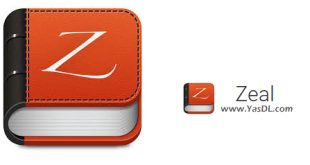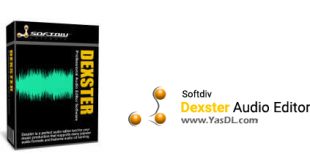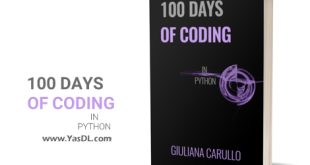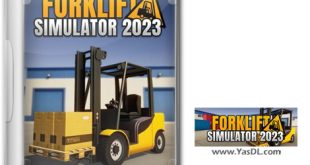Download WampServer
| Wamp Server Simulator Software Build Local Web Server
WampServer 3.2.3 x86 / x64 is the name of a server simulation software from Romain Bourdon for Windows operating system with full support for Apache, OpenSSL, MySQL, PHP, which completely turns your computer system into a computer server. You can easily set up your website in Local Hasat. The well-known triangle of launching websites is made up of Apache, MySQL and PHP, each of which is difficult to install separately on the operating system, especially if you are a novice user! In order to avoid this waste of energy and time, we have prepared software for you with the help of which you can easily install all three of them at the same time..
The new version of Wamp Server also supports Xdebug, XDC, SQLBuddy, PhpMyAdmin, webGrind to manage and configure Internet websites. This software does not have a graphical interface, just copy the files related to your website in the folder for this software in c: / wamp, then you can change the various settings of the server, from the System Tray Access the application icon. You can now download the latest version of WampServer software from Yas Download site.
Key features of WampServer software:
– Ability to easily set up a website on a local server
– Suitable for web page developers to test designs
– Fast and very easy installation
– Ability to quickly access different parts of the System Tray
– Ability to easily manage the database like real servers
– Support for 32-bit and 64-bit windows
- Format: EXE
- Size: 343/540 MB
- Source : Yas Download
- Code: p30-download.com
- Password www. yasdl.com