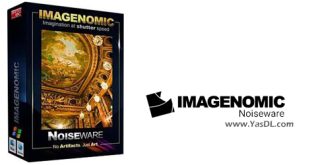Download WhatsApp for Windows and PC
| Download WhatsApp for Windows PC WhatsApp Desktop + Mac Mac |
WhatsApp for Windows WhatsApp PC 2.2112.10 x86 / x64 Win / Mac / Portable is the name of the Windows version of the popular and extremely powerful WhatsApp Messenger application. WhatsApp Desktop is one of the most powerful text and voice communication applications with your contacts and friends for free. WhatsApp has been around since the launch of the first smart operating systems for portable devices such as Nokia Symbian. In fact, the age and quality of work of this messenger is in no way comparable to Messenger Not a telegram! One of the most popular features that WhatsApp provides to its users is the ability to make free and high quality voice calls with your friends and contacts. In this article from Yas Download site, we are proud to give you the good news of WhatsApp users that the Windows version of this software was finally released. This way you can communicate text, audio, video and… with your friends on your computer or laptop. In the meantime, some local producers have also started to offer various Persian messengers, the most popular of which are Soroush, ETA, Gap, iGap, Yes, and so on.
If you are one of those people who have tried and installed different types of messengers in the last few years and know the strengths and weaknesses of each, it may be a little difficult for you to ask strong messengers such as Telegram to return to WhatsApp service. . But now we bring you the good news that the popular WhatsApp service in the last few years, has included many more features than the old versions so that you can be in a strange and anonymous space (!), In your own way Keep in touch with your friends in cyberspace. For example, until a few years ago, no service could be introduced as an alternative to the size of Skype; But the video chat feature introduced in the newer versions of WhatsApp messengers has been able to achieve exemplary popularity among users. Because this messenger and its voice and video call service are optimally designed for mobile phones, you can experience your conversations without any delay and with the desired quality. In fact, when using these messengers, whether in voice or video calls (individual / group), there will be no more news of long silences and waiting to send and receive video and audio; Because Windows WhatsApp messengers are optimally designed with the speed of your Internet and mobile data and in the same proportion try to adapt the quality to the speed of data transfer in your network so that you can enjoy the experience of your conversations with the desired quality under the Internet. You can now get the latest version and the latest version of the software WhatsApp for PC and Windows Download it with a direct link and as a link from Yas site.
Although there are many web messaging services in the mobile software market these days, many users still prefer the experience of sending and receiving messages, voice and video calls with the WhatsApp application to other services. Because the company has a long history of providing this free service over the past decade, the company has largely been able to gain the trust of its users and become their popular messenger service. These days, when many people are in remote contact with their colleagues during office hours for various reasons, the popular WhatsApp service has made it possible to text and work with other colleagues and team members at the desired speed and quality. Audio or video communicated and exchanged information. WhatsApp messengers with their extraordinary quality, enables you to be able to communicate with other WhatsApp contacts around the world and send / receive / receive voice, video or text messages only through one internet line, even with not so good quality. Pay. Due to the popular expansion of messaging services in recent years, we have witnessed the presence of many of these applications, the most important of which were Telegram, WeChat, Line, Viber, and so on. Now that these apps are no longer as popular as they used to be, messengers are back WhatsApp Web With its extraordinary features, it has made a name for itself in languages and has become the number one choice for people to communicate quickly with others.
WhatsApp, which made its way to mobile phones from the earliest versions of Symbian OS, initially attracted a small number of users; Because at that time it was not possible to access the Internet at the desired speed for everyone in different parts of the world. As a result, WhatsApp, like its few competitors, could not be as popular as it should have been in the early years, and perhaps among users. But today, with high-speed Internet access available in almost every part of the world, messaging services have become the first choice of users to send and receive messages and establish voice / video communication. The high capacity of WhatsApp messaging service does not impose any restrictions on the number of users, the number of messages sent or the number of minutes of conversation. In fact, the arrival of these messengers was a potential threat to mobile service operators from the beginning, and as could be predicted, the use of these services and their long (and free) calls could satisfy millions of users around the world. WhatsApp Messenger is actually the most popular completely free Internet messaging service in the world, which currently has nearly 2 billion active users in the world, and this remarkable success alone You can search for the desired quality of services provided, high security and trust of its users.
Now that a full decade has passed since the introduction of the WhatsApp service (since 2009), we are witnessing a significant growth and development of the capabilities of these powerful and popular messengers. In addition, the development and increase of the number of smartphone users has also had a significant impact on the success of these messengers. These days, almost all of us carry a smartphone in our pocket, which is equipped with one of the two Android / iOS operating systems. Installing WhatsApp messengers on these phones is part of Facebook’s huge and billion-dollar success, which is wholly owned by the popular messenger service. With this success, Facebook also took a lot of sensitivity to produce the PC version of this messenger service, and finally a few years ago we saw the release of the official version of this popular service on a computer software compatible with Windows, Mac and Linux. This application, which works on the basis of WhatsApp service, synchronizes your WhatsApp account on your mobile phone with your computer by scanning QR code, and from now on you can communicate with your audience both on your computer and via mobile phone. Stay in touch. In this article from Yas Download site, we have considered the latest version of the popular and powerful WhatsApp application (WhatsApp) for you dear users, by installing and launching it, you can communicate with your audience via computer without the need for your mobile phone. Send and receive text, audio, and video messages. With the help of WhatsApp, you can communicate with your contacts in various ways such as text, audio, video record, video and و and never feel the physical distances between your contacts! The working environment of this software is designed to be very simple, beautiful and user-friendly, and all users can easily connect their WhatsApp account on their iPhone or Android phone to the Windows version. You can use the beautiful WhatsApp waves to share your emotional states in the form of beautiful and standard emoticons with your contacts, and if you want for group chats, start a group conversation with your friends.
Key features of WhatsApp software for Windows WhatsApp:
– Ability to establish free text, audio and video communication with contacts on the Internet
– Compatibility with 4G / 3G / 2G / EDGE / Wi-Fi internet
– Ability to make free calls with the ability to send and receive videos, photos, audio, voice and…
– No need to pay for voice / video calls and all services are free
– Suitable for office calls for telecommuting employees
– Ability to form a group for group conversations with friends or colleagues
– Ability to access WhatsApp service through the browser
– No restrictions on voice / video contact with contacts abroad
– Extraordinary security when logging in to the account and no need to specify a username and password
– Ability to log in via computer and mobile at the same time
– Ability to quickly and easily access the possibility of free WhatsApp messages and conversations with contacts
– Ability to read messages offline
– Ability to send location to share location with contacts to find a companion
– Ability to send and receive contact information of contacts with each other
– Ability to set the desired wallpaper for the chat page with the desired audience
– Having a dark mode (Dark Mode) as an attractive and popular feature these days
– Can be installed on Windows 8 and 10 and Windows 7 version 2019 and newer
Frequently Asked Questions about WhatsApp Windows:
How to install WhatsApp on Windows?
All you have to do is enter the Yas download site and download and install WhatsApp software for Windows. Click to get more links and tips.
Is it possible to use WhatsApp Windows without a mobile phone?
WhatsApp has not officially provided access to these messengers without access to the phone.
What is the difference between WhatsApp Web and WhatsApp Computer?
WhatsApp Web offers features through a web browser; While WhatsApp PC is installed on Windows. Both platforms have the same design and offer almost the same performance
Can WhatsApp Windows be installed on Windows 7/8/10?
Yes, WhatsApp Windows can be installed on all Windows. Of course, it is only updated on Windows 7
Image of WhatsApp computer software environment:
Windows 8 / 10
Windows 7 update 2019 and above
Attention:
– Recent versions have been tested and run on Windows 7 (updated version 2019).
– To run the Windows version, you must have the version Android WhatsApp Download and install. (Android version must be active at the same time)
– After installing and running the desktop version, you must scan the barcode displayed in the Windows version by the Android version (via WhatsApp Web option).
– Enjoy the software. 🙂
- Format: EXE / DMG
- Size: 105/125/103/91 MB
- Source : یاس Download
- Code: p30-download.com
-
File Passwaord
- www.yasdl.com
- Download WhatsApp x86 for Windows
- Download WhatsApp x64 for Windows
- Download WhatsApp Portable x86 / x64
- Download WhatsApp Mac
- Download WhatsApp for Android
-
++++++++++++++
- WhatsApp Web Tutorial – Use WhatsApp in your computer browser
- Download Altus for Windows – Multi-user WhatsApp
- Download WHATSENDER Pro – Send bulk and promotional messages on WhatsApp
- Download Bussiness Sender – Digital Marketing Professional with WhatsApp
- Download Elcomsoft Explorer For WhatsApp – Extract WhatsApp Text and Audio Conversations