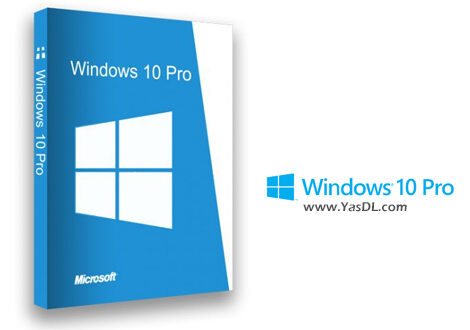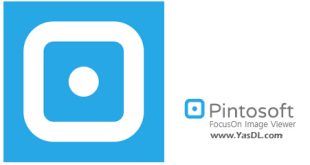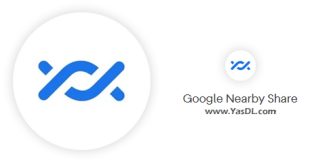Windows 10 X64 v21H1 Pro 3in1 OEM ESD en-US DEC 2021
Version 21H1 Build 19043.1415
* File: 21H1X64.PRO.ENU.DEC2021.iso
* Size: 4,27GB
* Format: Bootable ISO
* CRC32: f702244c
* MD5 : af3c994306ca63123b92b7a6810b6cd8
* SHA-1: 9d53d37912d017ef0cabfdec06fc68005d7d7d45
[ CONTENTS ]
Integrated / Pre-installed:
* Servicing Stack:
* 10.0.19041.1371
* CumulativeUpdate:
* KB5008212
* NET Framework 3.5
* Cumulative Update for
* NET Framework 3.5 and 4.8:
* KB5007289
* LANGUAGE: ENGLISH US
[ EDITIONS INCLUDED ]
* Windows 10 Pro – STD
* Windows 10 Pro – FOR
* Windows 10 Pro – OEM
* STD = Standard installation – For those with own License Key
* DLA = Digital License Activation (HWID)
* OEM – Will automatically activate if installing
* same version on original equipment
[ FEATURES ]
* UEFI-ready
* (Use attached Rufus USB-tool to make UEFI-bootable)
* Diagnostics and Recovery Toolset 10.0 (boot.wim only)
* install.wim compressed to recovery format (install.esd)
[ INSTALLATION & INFORMATION ]
* Create bootable USB (highly recommended) with Rufus,
* (attached) or burn to DVD-R at slow speed.
Windows 10 X64 21H2 Pro 3in1 OEM ESD en-US JULY 2022
Version 21H2 Build 19044.1826
* File: W10X64.PRO.ENU.JULY2022.iso
* Size: 4,35GB
* Format: Bootable ISO
* CRC32: 60a2815d
* MD5: 9d039ee013ebe2bf26911058857624cc
* SHA-1: 373df7912347ffccb6ccd28182653e68ec77e71b
[ CONTENTS ]
Integrated / Pre-installed:
* Servicing Stack:
* 10.0.19041.1790
* CumulativeUpdate:
* KB5015807
* NET Framework 3.5
* Cumulative Update for
* NET Framework 3.5 and 4.8:
* KB5013887
* LANGUAGE: ENGLISH US
[ EDITIONS INCLUDED ]
* Windows 10 Pro – STD
* Windows 10 Pro – FOR
* Windows 10 Pro – OEM
* STD = Standard installation – For those with own License Key
* DLA = Digital License Activation (HWID)
* OEM – Will automatically activate if installing
* same version on original equipment
[ FEATURES ]
* UEFI-ready
* (Use attached Rufus USB-tool to make UEFI-bootable)
* Diagnostics and Recovery Toolset 10.0 (boot.wim only)
* install.wim compressed to recovery format (install.esd)
[ INSTALLATION & INFORMATION ]
* Create bootable USB (highly recommended) with Rufus,
* (attached) or burn to DVD-R at slow speed.