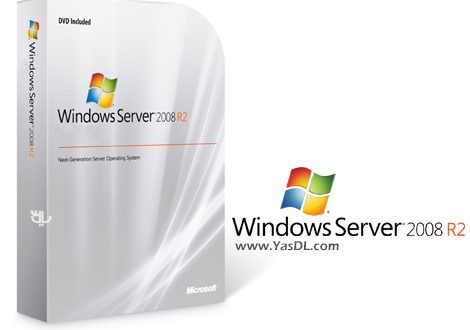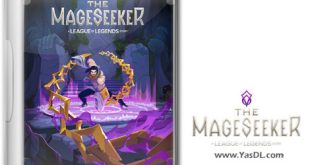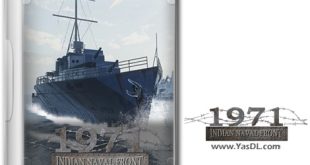Download Windows Server 2008 R2
| Microsoft Windows Server 2008 operating system
Windows Server 2008 R2 R2 SP1 Standard/Datacenter/Enterprise January 2021 x64 Following the remarkable success of Windows Server 2003, Microsoft decided in 2008 to release a completely new version of Windows Server after the final version of Windows 7. A year after its release, the second version of the operating system, called Windows Server 2008 R2, was released, and now, nearly 10 years later, there is still strong support for Microsoft..
In this article, download from Yas site, with the introduction of the latest version of the operating system Windows Server 2008 We are at your service, dear visitors, this operating system is the latest update released by Microsoft on February 4, 2017. Windows servers are actually operating systems that are installed on server computers and are responsible for serving users and clients, so its use as a home user operating system is not recommended. Windows Server is designed to manage computer networks, set up Internet servers and very large networks centrally with an infinite system and is used to provide them to users. You can now download the latest version of Windows Server 2008 R2 from Yas Download Receive.
This operating system includes the following versions:
Windows Server 2008 R2 Standard
Windows Server 2008 R2 Standard Core
Windows Server 2008 R2 Enterprise
Windows Server 2008 R2 Enterprise Core
Windows Server 2008 R2 Datacenter
Windows Server 2008 R2 Datacenter Core
Windows Server 2008 R2 Web
Windows Server 2008 R2 Web Core
Windows Server 2008 R2 SP1 X64 ESD en-US JAN 2021
[ RELEASE INFO ]* File: SRV2008.R2SP1.ENU.JAN2021.iso
* Size: 4,26GB
* Format: Bootable ISO
* SOURCE: dvd-617403
* CRC32: 6b362437
* MD5: bd4e7dd54ff6b035ddfe69e78e7014d6
* SHA-1: 9717508b07f39d9c02423886f1f5b4266ed53a85
[ CONTENTS ]
Integrated / Pre-installed:
* Internet Explorer 11
* .NET Framework 4.8
* DirectX End-User Runtimes (June 2010)
* Important & Security Only Updates – 2021-01-12
* LANGUAGE: ENGLISH (US)
[ EDITIONS INCLUDED ]
* Windows Server 2008 R2 Standard
* Windows Server 2008 R2 Standard Core
* Windows Server 2008 R2 Enterprise
* Windows Server 2008 R2 Enterprise Core
* Windows Server 2008 R2 Datacenter
* Windows Server 2008 R2 Datacenter Core
* Windows Server 2008 R2 Web
* Windows Server 2008 R2 Web Core
[ FEATURES ]
* UEFI-ready
* (Use attached Rufus USB-tool to make UEFI-bootable)
* Diagnostics and Recovery Toolset 10.0 (boot.wim only)
* install.wim(s) compressed to recovery format (install.esd)
* Additional integrated drivers:
* USB3.x and nVME drivers in boot.wim
[ Activation instructions ]
* A WPI-window will pop up in the last phase of the installation.
* For activation, select “Daz Loader” and click on “Begin Install”.
* To skip activation, just click on “Exit”.
* Activator: Daz Loader v2.2.2.0
[ INSTALLATION & INFORMATION ]
* Create bootable USB (highly recommended)
* with Rufus (attached) or burn to DVD-R at slow speed.
– Burn the obtained ISO file to a DVD or by boot software Rufus , Boot and install Flash.
– This is the final and original version of Microsoft Windows, including 3 different versions.
– This Windows includes Windows Server 2008 updates Service Pack 1R2 until the January 2021 is.
- Format: ISO
- Size: 4.26 + 4.39 + 4.29 + 4.50 GB
- Source : Yas Download
- Code: p30-download.com
If you have any questions about this and your computer and mobile software problems, contact our partners at the company.
(No prefix and from landline) (In case of number 909 bug Here click)
-
SP2 version
- www.yasdl.com