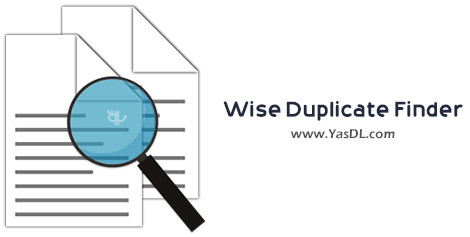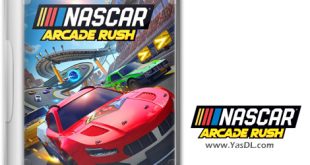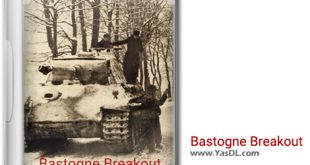Download Wise Duplicate Finder
| Software to find and delete duplicate files
Wise Duplicate Finder Pro 1.3.9.53 helps you find and delete duplicate files in Windows. This software is a tool for managing duplicate files that can help you find and delete duplicates by comparing filenames and file sizes or contents. Get rid of annoying copies and free up more space on your hard drive. Many people store large amounts of documents, photos, songs, videos, and applications on their computer. These files fill the user’s hard drive over time, and interestingly, after a simple review, you will find that many of the files on your hard drive are duplicates. This software can help you find duplicate files very quickly and accurately and free up your computer memory. You can specify the type of files that the software should search for, for example, only duplicate photos or videos.
After completing the scan, the software shows all duplicate files in batches. This feature gives you full control over how to remove duplicates. You can check the search results and decide which versions should be removed. But if you have a large number of duplicate files, it takes a long time to choose from them, so let the software automatically save one duplicate and delete the rest. After cleaning the files on the hard disk, a series of empty files or zero-size files that are not needed may remain in memory. Instead of manually searching for them, isn’t it easier to use a smart tool that can find and delete them for you? Wise Duplicate Finder can find and delete files without volume and redundancy.
Features of Wise Duplicate Finder:
– Search and find duplicate files quickly and accurately
– Ability to delete custom or automatic duplicate files
– Find files with zero volume
– Ability to recover deleted files (in case of incorrect deletion)
Pictures of the software environment:
– Install the program
– Run the Activator.exe file (contained in the zip file you downloaded)
– From the Product list, select the Wise Duplicate Finder option and enter an email in the E-Mail section.
– Click on Patch Hosts and then on Activate
- Format: EXE
- Size: 4.9 MB
- Source : Yas Download
- Code: p30-download.com
If you have any questions about this and your computer and mobile software problems, contact our partners at the company.
(No prefix and from landline) Here click)
-
File Passwaord
- www.yasdl.com