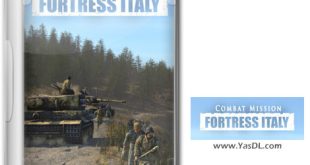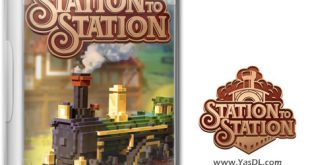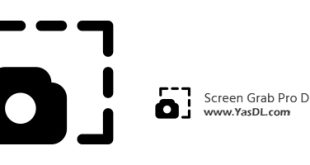Painting with artificial intelligence
| Introduction of Google AutoDraw service; Drawing with artificial intelligence for everyone
In this article from the Yas download site, we are at your service by introducing another fascinating and popular wonder of artificial intelligence. The giant of the technology world, Google, has been actively working on artificial intelligence-based services for many years, and recently we have seen the introduction of various services in this field by this company. Painting on a mobile phone or computer is a difficult and time-consuming task, and besides, the result may not be as expected. Here, artificial intelligence can solve problems! A new service introduced by Google allows you to draw a basic plan and quickly receive several proposed plans close to the basic plan.
Google AutoDraw is a popular and powerful service that you can use the results of its designs in all kinds of programming projects, graphic design, etc. This new service is available for free on computers, mobiles and tablets. Therefore, you can easily draw a basic design with the mouse or finger movements on the touch screen of your phone or tablet, and then, with Google AutoDraw’s artificial intelligence, see attractive and extraordinary results. Now you can follow this useful tutorial in the next article.
1- Visit the autodraw.com website.
2- By clicking on the green button, you will be directed to the drawing page.
3- Draw your design here.
4- Now from the top bar, you will see the options close to your design, by clicking on which you can quickly get the ready version of your design with artificial intelligence.
The answer to your problems
If you have any questions or problems about this article or in the field of computers and mobile phones, our colleagues at along with the computer They answer you 24 hours a day. Call from the landline with the number: Call. (If there are errors in numbers 909 Here click)
advertisements
Half price traffic
“Yas Download” site and download server are hosted inside the country and are registered in the internet domain registration system with internal hosting. To find out if the download traffic is half price, check your usage or contact your ISP. If it is not half price, you can register your complaint in https://195.cra.ir system.
The answer to your problems
Call from the landline with the number: Call.
advertisements