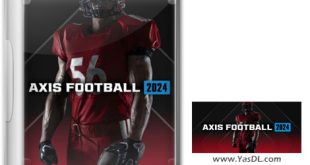How to remove a location from a photo
| How to remove location information from images
In this article from the Yas download site, we are at your service, dear users, with a short and concise tutorial. If you are a regular visitor of the Yas download website, you probably already know the content educational You have viewed or downloaded many from this website category. Earlier also included a collection PDF e-book We have made available which are provided in different subjects depending on your needs. In this article, we are trying to deal with a short but useful tutorial in an exclusive way, the topic of which is to remove the location from the photos. As you probably know, the photo we record with the mobile phone camera usually includes information about the location (photo recording location). In fact, there is a possibility that by sharing the mentioned image in the virtual space, you will also make available to others information about the location of the photo.
For many users, this can be a huge violation of privacy; Perhaps many people are unaware of the existence of such a feature. In this article from the Yas download site, we will teach you how to delete the location information of your images with a few simple clicks. With this method, none of your images will have location tags and you can use your images online with ease. Now you can follow this useful tutorial in the next article.
The first method:
On Samsung phones, search for Location tags and on Xiaomi phones Save location info in the camera settings and disable it.
The second method:
If you did not proceed through the settings and you want to delete the location and other relevant information, including phone model or brand, photo resolution, camera shutter speed, etc., from the images, the VerExif website can do this for you. Submit your desired photo to this website before publishing it online so that this information can no longer be traced after the tags are deleted.
The answer to your problems
If you have any questions or problems about this article or in the field of computers and mobile phones, our colleagues at along with the computer They answer you 24 hours a day. Call from the landline with the number: Call. (If there are errors in numbers 909 Here click)
advertisements
Half price traffic
“Yas Download” site and download server are hosted inside the country and are registered in the internet domain registration system with internal hosting. To find out if the download traffic is half price, check your usage or contact your ISP. If it is not half price, you can register your complaint in https://195.cra.ir system.
The answer to your problems
Call from the landline with the number: Call.
advertisements