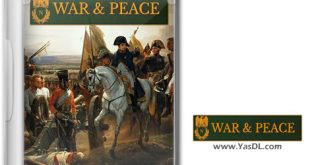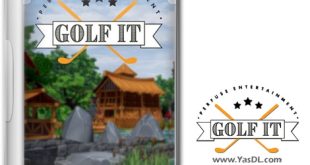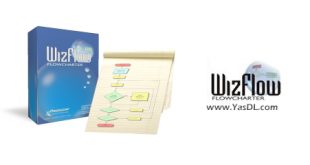How to remove photo watermark
| Removing watermarks or ads from images with artificial intelligence
In this article from the Yas download site, we are at your service, dear users, with a short and concise tutorial. These days, artificial intelligence is constantly developing new and exciting developments. By relying on tools powered by artificial intelligence, it can be ensured that regardless of the context in which it is used, the results of artificial intelligence can be significantly reliable. ChatGPT as an intelligent chatbot and DALL-E service as an assistant to convert text instructions into photos are among the popular services in the field of artificial intelligence. In this article, for you, dear users, we introduce a new service that can remove watermarks on photos using artificial intelligence.
If you deal with different images during the day, or depending on your job, which is in the field of design or photography, you search and download a lot of images on Google, you have probably come across watermarked photos. This category of photos are actually images whose version without watermark needs to be paid for; But their preview version is available with multiple watermarks on different parts of the image. With the new service that we introduce to you in this article, you can easily remove all the watermarks on the photos with artificial intelligence and enjoy the result. Now you can follow this useful tutorial in the next article.
1- Go to the watermarkremover.io website and click on Upload Image to upload your image.
2- In the next step, you can see the result of the work in preview format and by clicking on Download Image, download the version without watermark of your chosen image.
The answer to your problems
If you have any questions or problems about this article or in the field of computers and mobile phones, our colleagues at along with the computer They answer you 24 hours a day. Call from the landline with the number: Call. (If there are errors in numbers 909 Here click)
advertisements
Half price traffic
“Yas Download” site and download server are hosted inside the country and are registered in the internet domain registration system with internal hosting. To find out if the download traffic is half price, check your usage or contact your ISP. If it is not half price, you can register your complaint in https://195.cra.ir system.
The answer to your problems
Call from the landline with the number: Call.
advertisements