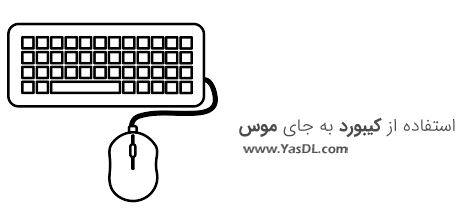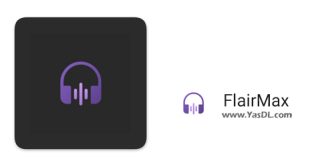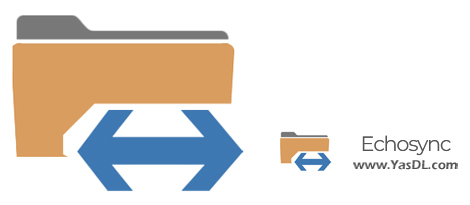Learning to use the keyboard instead of the mouse
| A step-by-step guide to using the keyboard instead of the mouse
In this article from the Yas download site, we have a simple and easy tutorial for you, dear users, which can be very useful for you in emergency situations. Consider a situation where you don’t have access to a mouse and you need to do something important on the computer. In earlier versions of the Windows operating system, working with a computer without a mouse was very difficult and difficult, and it could almost be said that only users could use all the features of the system without a mouse who have been living with these conditions for a long time! But fortunately, the situation did not remain the same and in the new versions of Windows, we see the addition of new features, including the possibility to use the keyboard instead of the mouse.
If for any reason, you had to use the keyboard instead of the mouse in Windows, you can use the system keyboard as a mouse by using this simple trick and without the need for any external tools. In this way, you can move the mouse pointer with the keyboard arrow keys and easily click on different items. Now you can follow this useful tutorial in the next article.
1- Press the Alt+Shift+Num Lock buttons on the keyboard.
2- In the opened window, select Yes.
You can now move the mouse pointer using the 2, 4, 6, 8 buttons (on the right side of the keyboard).
The answer to your problems
If you have any questions or problems about this article or in the field of computers and mobile phones, our colleagues at along with the computer They answer you 24 hours a day. Call from the landline with the number: Call. (If there are errors in numbers 909 Here click)
advertisements
Half price traffic
“Yas Download” site and download server are hosted inside the country and are registered in the internet domain registration system with internal hosting. To find out if the download traffic is half price, check your usage or contact your ISP. If it is not half price, you can register your complaint in https://195.cra.ir system.
The answer to your problems
Call from the landline with the number: Call.
advertisements