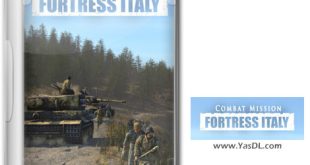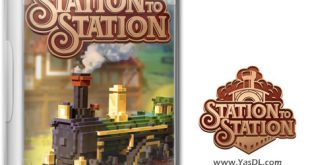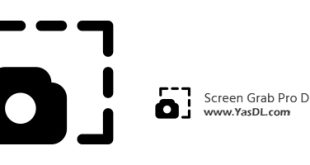Display iPhone charging times
| Display the number of full charge times on iPhone and iPad
In this article from the Yas download site, we have in mind a simple and easy tutorial for you, dear users, which can be useful for you in many cases. As you know, the iPhone is one of the best-selling mobile devices in the world, as well as in our beloved country, Iran, and it has its own customers. Many people prefer iPhone devices as a full-featured mobile phone to the versatile Android devices. One of the concerns of users when buying used iPhone devices is always the battery of the device. There are several ways available to test iPhone battery health. In recent years, Apple has included a new and simple way to display the battery health status in iPhone settings so that users can access the percentage of battery health with this option.
Considering the high risk of buying second-hand devices, there are various ways by some mobile phone repairers that can be used to manipulate the percentage of battery health; So that even after several years of using the iPhone, the battery percentage remains at 100%. In such cases, many buyers are trapped and buy a case device instead of a health device. In this situation, the only way to test the real health of the battery is to use the method that we will teach you later. With this method, you can access the number of times the iPhone battery has been charged and see the exact number. Now you can follow this useful tutorial in the next article.
1- With Safari browser on iPhone or iPad, shortcut View Battery Cycle Download the (link -> Add Shortcut)
2- Now go to Settings, Privacy, Analytics & Improvements, Analytics Data and scroll to the top of the page and select the most recent log-aggregated file.
3- Press the share button from the upper right section and select View Battery Cycle shares in the opened section.
4- Now a notification will be displayed on the screen where you can see the number of times your iPhone battery has been charged.
The answer to your problems
If you have any questions or problems about this article or in the field of computers and mobile phones, our colleagues at along with the computer They answer you 24 hours a day. Call from the landline with the number: Call. (If there are errors in numbers 909 Here click)
advertisements
Half price traffic
“Yas Download” site and download server are hosted inside the country and are registered in the internet domain registration system with internal hosting. To find out if the download traffic is half price, check your usage or contact your ISP. If it is not half price, you can register your complaint in https://195.cra.ir system.
The answer to your problems
Call from the landline with the number: Call.
advertisements