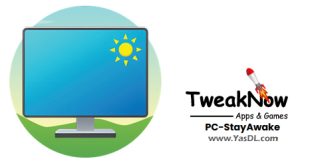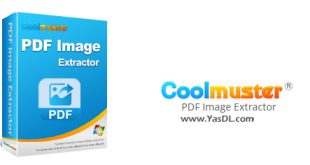Download Windows 10 Bloat Remover and Tweaker
| Windows 10 optimization software and disable default features |
Windows 10 Bloat Remover and Tweaker 4.2 is the name of a new and free tool in the field of optimizing Windows 10 and making it possible to remove the default features of this operating system. This program allows you to disable or delete some of the default features of Windows 10 that take up a lot of space and sometimes affect the overall performance of the system. This application has a simple and easy operation, and through the command line and selecting the available options, you can make any desired changes to the settings of Windows 10 and see the overall optimization of the system.
As you know, normally the user is not allowed to install the default applications from the system. Windows 10 system features refer to those applications that are installed by default on Windows 10 and the possibility of deleting them in the system is not defined. With the special tools that we have prepared for you dear ones in this article from Yas Download site, you will be able to use any of the default applications and Windows 10 system features such as UWP apps, telemetry tools, Microsoft Edge default browser, OneDrive and…. Easily remove from the system and free up space allocated to them. You can now download the latest version of Windows 10 Bloat Remover and Tweaker software from the Yas website.
Features of Windows 10 Bloat Remover and Tweaker:
– Provide the ability to delete system applications in Windows 10
– Ability to uninstall pre-installed UWP applications (related to Microsoft Store)
Ability to remove Microsoft Edge
– Ability to disable Windows 10 telemetry
– Ability to delete system services
– Ability to optimize Windows settings to enhance user privacy
– Ability to delete OneDrive application (OneDrive)
– Ability to disable Windows Defender
– Ability to disable automatic updates for Windows 10
– Ability to disable scheduled and automated tasks
– Having a simple and useful function
Pictures of the software environment:
Answer your problems
If you have any questions about this and your computer and mobile software problems, contact our partners at the company.
(Without prefix and from landline) (In case of bug in number 909 Here click)
advertisements
Half price traffic
“Yas Download” download site and server are hosted in the country and are registered in the Internet domain registration system with internal hosting. To find out if the download traffic is half price, check your usage or contact your ISP.