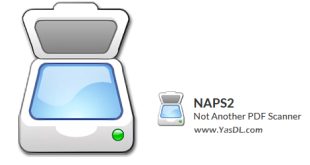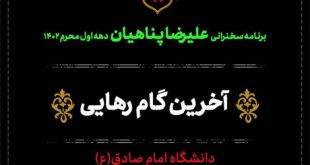Adobe Firefly training
| How to create extraordinary images with artificial intelligence? |
In this article from the Yas download site, we are with you, dear visitors, introducing the new and popular service of Adobe to produce creative images with artificial intelligence (AI), which these days in the circles of science and technology, especially graphic artists and digital designers, such as The bomb has sounded and you have probably heard its name several times. Some time after the introduction of ChatGPT artificial intelligence chatbot, many companies active in this field introduced their own services in the field of artificial intelligence. Adobe company, as you have seen, several years ago Adobe Firefly Unveiled; An attractive and creative service with which you can create beautiful and attractive images with artificial intelligence.
AI art is a form of digital art created by artificial intelligence algorithms. These algorithms analyze huge data and by learning different patterns and styles from different sources, they can produce their own works. One of the most interesting topics of artificial intelligence in today’s world is the production of graphic works, which Adobe Firefly has called one of the best services and is available right now. Currently, there are several different ways to use Adobe Firefox, which we will explain below. Now you can follow this useful tutorial in the next article.
In general, there are two ways to use Adobe Firefly:
- Use of the Website Firefly (To remove sanctions from the service breaker use)
- Using the latest version of Adobe Photoshop Adobe Photoshop (Version 2023 onwards / use plugin Adobe Firefly)
In general, the following 4 tools are available in Adobe Firefox:
Convert text to image (Text to Image): With this option, you can enter a simple text command and see an extraordinary graphic design of the entered command. In this method, it is enough to type your desired command or description about the desired image in the Prompt section of the Firefox website or Photoshop tool, and then click on Generate, so that the rest of the work will be done by your Firefox artificial intelligence. surprise
Generative Fill feature: This feature is used to remove the background of images or remove extra objects from images.
Text effects feature: This feature is used to change and beautify text designs. All you have to do is enter the phrase or logo of your desired text or word and then by describing its characteristics, similar to the first method, you will receive the final design that will be produced by artificial intelligence.
Generative Recolor feature: With this feature, you can color your design with artificial intelligence by entering text commands (similar to the first method). All you have to do is upload your SVG and then by typing your commands around the desired color spectrum, the result will be delivered with the creativity of artificial intelligence.
Creating eye-catching graphic works with Adobe Firefly; How?
Creating graphic works with artificial intelligence can be very attractive; But this is a bit challenging. Here, in order to have a better output, we will tell you 5 important tricks:
- Start with a specific idea! Your topic can be anything; From drawing the image of an animal to a car. Therefore, determine your topic accurately and clearly; Because the whole next process is supposed to move around this idea.
- Use Style Modifiers! Adobe Firefox has many presets. If you have used a style modifier in your command, Firefox will automatically apply this style of graphic effect to the command and you will see the result based on it in the output.
- Use optimizer words for better output! By adding simple yet key phrases, you can significantly improve the quality of your work. It is enough to use the expressions beautiful, highly detailed, dark, etc. depending on your topic in the typed command, and the output will surprise you.
- Express your commands in detail and clearly! The more detailed and expressive your description, the closer the result of artificial intelligence design will be to your desired output.
- Use repetition of important words in commands! Due to the functional nature of artificial intelligence and its algorithms, iterating on important keywords to create a plan accordingly can give you a closer result.
Half price traffic
“Yas Download” site and download server are hosted inside the country and are registered in the internet domain registration system with internal hosting. To find out if the download traffic is half price, check your usage or contact your ISP. If it is not half price, you can register your complaint in https://195.cra.ir system.