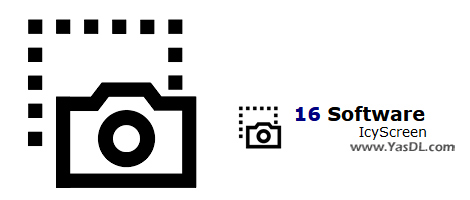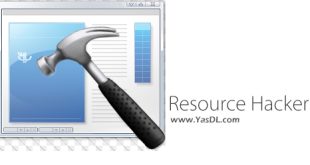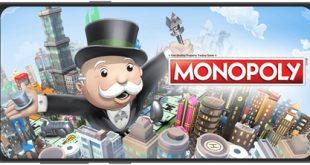Download 16 IcyScreen Software
| Software for automatic recording of screenshots in Windows
16 Software IcyScreen 4.14 is the name of a new, practical and useful tool for Windows operating system users, which allows you to automatically record screenshots in the Windows environment. This program is actually a screenshot recording tool or an automatic photo of the desktop environment, which can take a screenshot of the screen without the user’s intervention and save it to the disk or transfer it to an FTP account or email it as needed. The use of this program is used in different scenarios; For example, when you want to take screenshots of your children’s activities on the computer or manage and monitor employees in a network, this program can be useful for you.
It is enough to tell the software that you need to record a screenshot every few seconds or minutes and specify the place where the images are saved. Leave the rest of the work to this tool and watch it work perfectly. This software helps you to take a screenshot of your daily system performance every few minutes and check your activity at the end. The fields of application of this software are very wide and depending on the existing scenario, you can adjust this software and send screenshots of the system easily via FTP or your desired email address. Now you can download the latest version of 16 Software IcyScreen from the Yas download site.
Key features of IcyScreen Software 16:
– The possibility of monitoring and tracking the time spent on the system
– The ability to record screenshots of the activities of employees, children, etc. while working with the computer
– The ability to set the exact time of recording the screenshot, the names of the photos and their storage location
– Having a simple and user-friendly graphical interface
Images of the software environment:
The answer to your problems
If you have any questions or problems about this article or in the field of computers and mobile phones, our colleagues at along with the computer They answer you 24 hours a day. Call from the landline with the number: Call. (If there are errors in numbers 909 Here click)
advertisements
Half price traffic
“Yas Download” site and download server are hosted inside the country and are registered in the internet domain registration system with internal hosting. To find out if the download traffic is half price, check your usage or contact your ISP. If it is not half price, you can register your complaint in https://195.cra.ir system.
The answer to your problems
Call from the landline with the number: Call.
advertisements