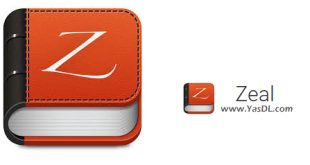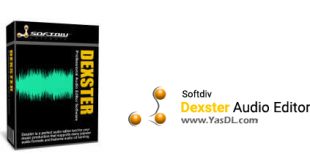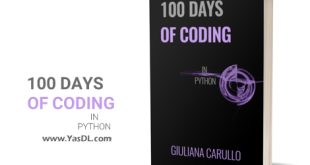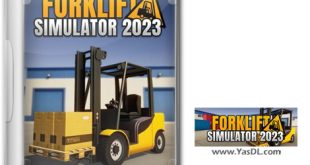Download Battery Tracker
| Show laptop battery status
Battery Tracker 1.2 is the name of a small and useful tool in the field of viewing the remaining state of laptop battery charge in Windows. As you can see, these days a significant percentage of users use portable computers (laptops) to do their daily work. These computers are equipped with a rechargeable battery and depending on the model and capacity of the battery, they can work with the battery for several hours without needing electricity. For those people who use their laptop with a battery and not charging, it is very important to know how much charge the device has left at any moment so that they can connect it to a special charger before it runs out of charge. In the Windows operating system, by default, there is a special section for this task, where you can see the remaining charge of the laptop battery by keeping the mouse pointer on it.
Now, if you need a simpler and faster way to access this part, we introduce you a tool that can display the remaining percentage of the laptop battery in the taskbar and System tray at any moment. By installing this widget, you will no longer need to keep the mouse pointer on the battery icon; Because you can always see the remaining charge of your laptop battery as a percentage and connect your laptop to the charger when necessary. Now you can download the latest version of Regedix software from the Yas download site.
Key features of Regedix software:
– Display the laptop battery percentage in the system tray
– A strong alternative to the default laptop battery widget in Windows 10 and Windows 11
– Instant display of remaining laptop charge
– Quick and easy installation
Images of the software environment:
Half price traffic
“Yas Download” site and download server are hosted inside the country and are registered in the internet domain registration system with internal hosting. To find out if the download traffic is half price, check your usage or contact your ISP. If it is not half price, you can register your complaint in https://195.cra.ir system.