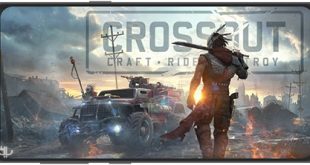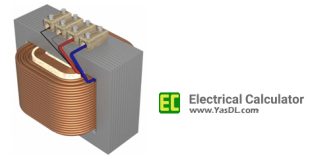Download Gnome Partition Editor – GPartEd
| Hard disk partition boot disk
Gnome Partition Editor (GPartEd) Live 1.3.0-1 Stable is the name of a new software based on the boot environment in the computer that allows users to partition the hard disk in the simplest possible way. Today, there are several tools for partitioning and partitioning hard disk space between partitions, each of which can be used specifically on Windows, Mac and Linux operating systems. The important thing about such tools is that you must run them from within the operating system; This means that it is not possible to use these tools on a computer without an operating system. In such cases, boot disks can be very useful. In this article from Yas Download site, we are at your service with the introduction of a new boot disk, which allows you to easily partition the hard disk.
This program enables users to run through the boot environment, to change the space of each partition and to apply any edits to the partitions without changing the data. In fact, unlike other similar tools, this software does not delete data even through the boot menu, and by keeping all user information on the hard disk, allows you to manage partitions in the simplest possible way. Now you can download Gnome Partition Editor software with a direct link and for free from Yas site.
Features of Gnome Partition Editor:
– Ability to easily partition memory types in the boot menu
– Do not delete data in case of any changes in the drives
– Having a very beautiful user interface
– Ability to create or delete partitions
– Ability to change the label of drives
– Ability to copy / paste drives
Pictures of the software environment:
Perform actions with partitions such as:
create or delete
resize or move
check
label
set new UUID
copy and paste
Manipulate file systems such as:
btrfs
ext2 / ext3 / ext4
fat16 / fat32
hfs / hfs+
linux-swap
lvm2 pv
nilfs2
ntfs
Travels / Travels4
ufs
xfs
– Burn the resulting ISO file to a DVD or boot the flash with Rufus boot software.
- Format: ISO
- Size: 384/397 MB
- Source : یاس Download
- Code: p30-download.com
If you have any questions about this and your computer and mobile software problems, contact our partners at the company.
(Without prefix and from landline) (In case of bug in number 909 Here click)
-
File Passwaord
- www.yasdl.com