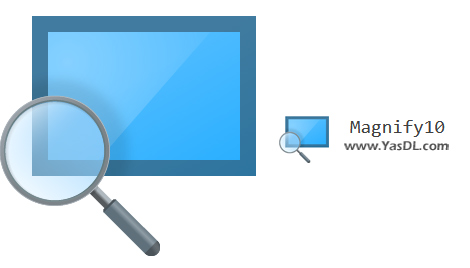Download Magnify10
| Ease of access to the Magnify function in Windows
Magnify10 1.0 is the name of a new, practical and compact tool to use the Magnify feature in Windows 11 and Windows 10 more easily. This program is actually a special magnifying glass for Windows that can zoom in on the area around the mouse pointer. In fact, this program can activate the magnifying glass effect on the screen in a simple and fast way so that you can read even the smallest writings with ease and simplicity. One of the main areas of application of this program is when recording and showing educational videos, with which you can zoom in on the elements you want so that they can be seen more clearly.
Using this program, you can easily zoom in on different elements of the screen and see the magnifier effect on the screen. As mentioned, sometimes it is necessary to be able to zoom in on a certain part of the page and view its details in a more detailed way. Magnify 10 software is a new, simple and open-source tool for this task, by using which you can quickly benefit from this feature in Windows. This software is portable and does not need to be installed, and after downloading, you can test the functionality of this program by double-clicking on the executable file and using its utilities, you can activate or deactivate the magnifying effect at any time. . Now you can download Magnify10 software for free from the Yas site with a direct link.
Features of Magnify10 software:
– Ability to quickly and easily use the Magnify function in Windows 11 and Windows 10
– Quick and easy access to Windows Magnifier through utility apps
– Having a simple and fast function
Images of the software environment:
Half price traffic
“Yas Download” site and download server are hosted inside the country and are registered in the internet domain registration system with internal hosting. To find out if the download traffic is half price, check your usage or contact your ISP. If it is not half price, you can register your complaint in https://195.cra.ir system.