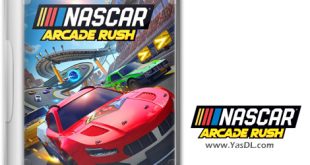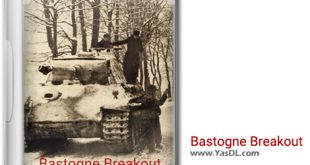Download PhoenixPE
| System rescue disk
PhoenixPE 2023-03-28 is the name of a new, free and open-source system rescue disk based on Win10/Win11 that can be booted via USB, CD/DVD, PXE/Network, Hard Disk, etc. As you know, sometimes we may face booting problem depending on any software or hardware factor in the system. In such cases, it may seem that the only solution ahead is to reinstall the Windows operating system on the system. But before you do, it’s a good idea to take a look at the rescue disk ahead. This new and practical rescue disk is available to you in the form of a completely ready-to-use operating system, so that you can fix your system problems with it.
This software uses an advanced and new system compared to other similar projects and is made from the source of Windows 10 and 11 and looks very similar to these two operating systems. You can use this rescue disk in different scenarios for backing up the hard drive, removing and cleaning viruses, recovering passwords, recovering data, partitioning, etc. With dozens of powerful and practical solutions, this tool is considered one of the best rescue disks for the Windows operating system, which we recommend not to miss the opportunity to use. Now you can download the latest version of PhoenixPE software from the Yas download website.
Features of PhoenixPE software:
– The possibility of backing up information
– Ability to clean viruses
– Ability to recover passwords
– Ability to recover information
– Ability to partition the hard drive
– Fix hardware bugs
– Diagnose and fix operating system problems offline
– Ability to boot from USB, CD/DVD and…
– Having a simple and easy operation
Half price traffic
“Yas Download” site and download server are hosted inside the country and are registered in the internet domain registration system with internal hosting. To find out if the download traffic is half price, check your usage or contact your ISP. If it is not half price, you can register your complaint in https://195.cra.ir system.