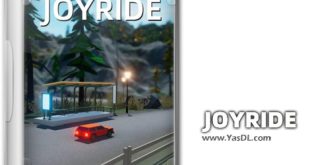Download ViStart
| Returning the old start menu to Windows
ViStart 8.1 Build 5311 is the name of a new, useful and powerful tool to restore the old Windows start menu, with the help of which you can easily restore the classic style of the start menu in Windows. This software includes dozens of different skins that can change both the appearance and the functional part of the start menu. Windows Start Menu is an important and practical part of the operating system that allows faster access to the programs installed in the system. Usually, when turning on the computer, the first thing that appears after the operating system boot is this section. The start menu has shortcuts that we use to access documents, web browser, recent programs, etc. If you are using new versions of Windows in your system and you are trying to return the style of the start menu to its old or classic appearance, we have a free and practical tool for you in this field.
The installation and setup of this program is very simple and easy, and users in any operating system from Windows 11 to XP can use this tool to restore the style of the start menu in the Windows operating system. As you know, in Windows 11 we have seen fundamental changes in the Windows start menu. This massive change will take a long time for some users to get used to. If you are also looking for a tool to restore the classic start menu to Windows, we have a new suggestion for you. With this free tool, you can choose your favorite skin for the start menu and activate it in Windows in a simple and fast way. Now you can download the latest version of ViStart software from the Yas download site.
Key features of ViStart software:
– Possibility to restore the classic start menu to Windows
– Providing the possibility of faster access to menus, programs, programs, etc. from the start menu
– Ability to install on Windows 11, Windows 10 and…
– Advanced search by typing words
– Having a simple and user-friendly graphical interface
Images of the software environment:
The answer to your problems
If you have any questions or problems about this article or in the field of computers and mobile phones, our colleagues at along with the computer They answer you 24 hours a day. Call from the landline with the number: Call. (If there are errors in numbers 909 Here click)
advertisements
Half price traffic
“Yas Download” site and download server are hosted inside the country and are registered in the internet domain registration system with internal hosting. To find out if the download traffic is half price, check your usage or contact your ISP. If it is not half price, you can register your complaint in https://195.cra.ir system.
The answer to your problems
Call from the landline with the number: Call.
advertisements