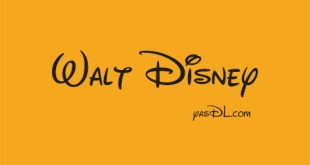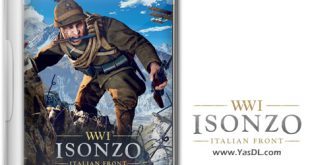Error 0x80070570 in Windows
| How to fix error 0x80070570 in Windows? |
In this article from the Yas Download site, we have a simple and easy tutorial for you, dear users, with the help of which you can solve the problem of displaying the error 0x80070570 in Windows. Encountering error 0x80070570 in Windows may have happened to you in different scenarios. For example, this error has been displayed for many users when installing Windows, using a special app, or transferring files from one hard drive to another, and you who are reading this now, have probably recently encountered such a problem. faced and looking for a solution for it.
At first glance, you might imagine that solving this error might have many difficulties and you might not be able to get past it easily. But in this article from the Yas download site, we have prepared a special tutorial for you to solve this problem, so that you can overcome this problem with a few simple steps. The Windows operating system displays this error when it cannot read the source data. This data may be your bootable drive or your files or applications; Continue to accompany us in the supplementary training of this article. Now you can follow this useful tutorial in the next article.
Using a different installation drive to install Windows: If you get this error while installing Windows, first make sure that the flash drive/CD/DVD you are using to install Windows is not damaged. If possible, change the memory used and use another disk for installation.
Restarting Windows: If you encountered this error while updating Windows, restarting Windows will probably solve the problem.
If the problem is not solved by doing this, press Win+R and enter Run in the opened box and then press OK. In this tool, type services.msg and hit enter. With this, a window containing the list of Windows services will open, among which you should find Windows Update and right-click on it and stop the mentioned service. Now go to C:\Windows\SoftwareDistribution and delete all its contents. After this, right-click the Windows Update service again and click Start.
Re-downloading the app has a problem: If the error 0x80070570 is displayed while running a particular app, it is possible that your file was damaged while downloading. The problem may be solved by re-downloading the file.
Displaying an error when copying or transferring a file: If the error 0x80070570 occurs when copying a file or folder to another drive, Disk Checker will probably be your solution. To solve this problem, right-click on the desired drive and click Properties. Now click on the Tools tab and then click Check. From the window that opens, click Scan and Repair Drive. With this, Windows finds the source of the error with a detailed scan and tries to fix it.
The answer to your problems
If you have any questions or problems about this article or in the field of computers and mobile phones, our colleagues at along with the computer They answer you 24 hours a day. Call from the landline with the number: Call. (If there are errors in numbers 909 Here click)
advertisements
The answer to your problems
Call from the landline with the number: Call.
advertisements
Half price traffic
“Yas Download” site and download server are hosted inside the country and are registered in the internet domain registration system with internal hosting. To find out if the download traffic is half price, check your usage or contact your ISP. If it is not half price, you can register your complaint in https://195.cra.ir system.