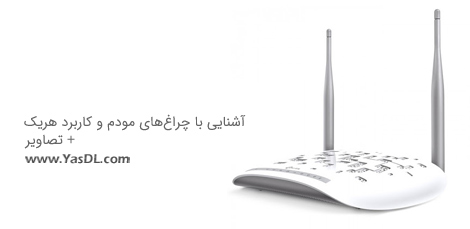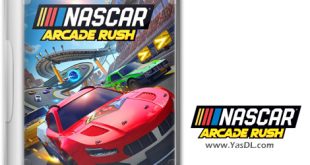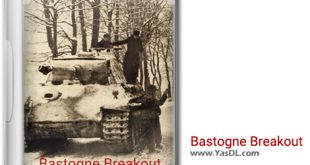Getting to know ADSL modem lights
| The use and meaning of each of the modem lights + photo
These days, we all deal with the internet at home or at work. Along with simpler methods of connecting to the Internet through a mobile phone, some older communication methods still have their fans due to lower costs and constant access. One of the popular methods of connecting to the Internet in Iran is ADSL Internet. Various companies in the country provide this type of internet connection, and the user can purchase his desired internet packages from any of them and activate the connection on his home or work phone line.
In the method of connecting to the Internet using the ADSL method, you can connect to the global Internet network by using a special modem and a telephone line connection with it. In fact, the modem plays an important role in all methods of connecting to the Internet in this way. Internet modems are available in various models and types in the market. After installing and setting up the modem, we may sometimes encounter problems that are indicated by the modem’s indicator lights. In this article from the Yas Download site, we have prepared a short guide for you dear ones, which will accurately show you the lights of the Internet modem and the meaning of each of them in off and on mode. Now you can follow this useful tutorial in the next article.
1- Power light:
Modem on and off
2- ADSL light:
If this light is on, it indicates that there is a connection with the Internet Service Provider (ISP) or, so to speak, the Internet is on the phone line.
3- Internet light:
If this light is on, it indicates that all connections are made correctly and the Internet is available.
4- Wi-Fi or Wireless light:
If this light is on, it means that it is possible to connect to the modem’s wireless network.
5- WPS light:
If this light is on, it means that there is a connection to Wi-Fi without the need for a password.
6- LAN lights:
Depending on the type of modem and the number of ports, you may see some LAN ports on the back of the modem. You can use these ports for wired connection of computer, laptop, IP phone or … with modem (Internet).
The answer to your problems
If you have any questions or problems about this article or in the field of computers and mobile phones, our colleagues at along with the computer They answer you 24 hours a day. Call from the landline with the number: Call. (If there are errors in numbers 909 Here click)
advertisements
Half price traffic
“Yas Download” site and download server are hosted inside the country and are registered in the internet domain registration system with internal hosting. To find out if the download traffic is half price, check your usage or contact your ISP. If it is not half price, you can register your complaint in https://195.cra.ir system.
The answer to your problems
Call from the landline with the number: Call.
advertisements