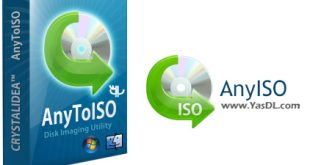File and folder encryption in Windows
| How to secure your files and folders without installing additional software? |
In this article from the Yas Download site, we have in mind a simple and easy tutorial for you, dear users, with the help of which you can protect your personal files and folders in the system without the need to install any external tools. As we know, one of the ways to protect information in multi-user computer systems is that each user has his own user account to use the system and each user hides or encrypts his personal files or folders. In order to hide and encrypt files and folders, several tools in the section Security software It has been made available that you can protect the security of your information well by installing them in the system. But what if, for any reason, you don’t want to install additional software for this? Is there a way to protect information from unauthorized access in this scenario?
Encrypting files and folders in Windows is a security method that allows you to protect your sensitive and important information from unauthorized access. By encrypting a file or folder, the information inside them is protected by the decryption system using a password, and only those who have the correct password can access the information inside them. If you are also looking for a way to protect your information from unauthorized access without the need to install additional software, follow us in the next article. Now you can follow this useful tutorial in the next article.
1- Right click on the desired file or folder and click Properties and then click Advanced.
2- In the opened window, select the Encrypt contents to secure data item and click Ok and then Apply. In the next window, confirm the warning message so that finally our file or folder will be encrypted along with all its contents.
Half price traffic
“Yas Download” site and download server are hosted inside the country and are registered in the internet domain registration system with internal hosting. To find out if the download traffic is half price, check your usage or contact your ISP. If it is not half price, you can register your complaint in https://195.cra.ir system.