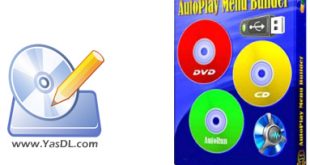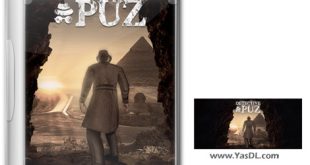Enable mobile mode in desktop browser
| How to see websites in mobile mode in Chrome browser? |
In this article from the Yas Download site, we have in mind a simple and easy tutorial for you, dear users, with the help of which you can open websites in mobile mode. This feature, which is available by default in the Google Chrome browser, is more useful for people who work in fields such as designing or launching a website and want to test the results of their work on mobile phones. Website design in today’s era requires the use of new technologies that can be used to display the website in a responsive manner on devices with different screens.
Mobile view is a new feature in the Google Chrome browser that allows you to display different websites on desktop, tablet or mobile screens. In this article from the Yas Download site, we will show you, dear visitors, how you can use this possibility in the Google Chrome browser. Now you can follow this useful tutorial in the next article.
1- Open the Google Chrome browser and go to the desired website.
2- Right-click on a part of the page and click the Inspect option. This will open the DevTools section. Instead, you can press the F12 key on your keyboard.
3- In the Developer tools section, there is a small icon to change the way the website is displayed. By clicking on it, you can move the view of your website between mobile and desktop.
4- Now, in the display section of the website, there is a drop-down menu, by clicking on which you can choose which of the available Android or iOS devices to display the website.
5- In addition to the above, you can also adjust the horizontal or vertical display mode of the website by clicking on the Rotate icon.
Half price traffic
“Yas Download” site and download server are hosted inside the country and are registered in the internet domain registration system with internal hosting. To find out if the download traffic is half price, check your usage or contact your ISP. If it is not half price, you can register your complaint in https://195.cra.ir system.