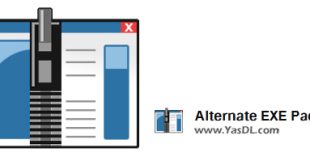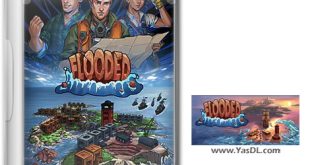Training on making companies from popular websites
| How to navigate to your favorite web pages by pressing the keyboard buttons? |
In this article from the Yas download site, we have a simple and easy tutorial for you, dear users, with the help of which you can open your favorite Internet addresses in browsers more quickly and easily. If you also visit a list of Internet addresses on a daily basis and are looking for a solution to make it easier to access these addresses, we will teach you a method that can save you a lot of time. In this tutorial, you will learn how to open your favorite websites just by pressing one or more combination keys on the keyboard in your favorite browser!
In general, it is very simple and fast to create a share from different tabs in the Google Chrome or Mozilla Firefox browser. Many users use this feature on a daily basis to access their favorite websites. But here, we will teach you how you can make it even faster and be directed to the desired website by just pressing a key combination on the keyboard. Now you can follow this useful tutorial in the next article.
1- Go to the desired website and click the star icon next to the address bar to add the website to the bookmark list.
2- Now, from the bookmarks bar of your browser, click and drag the bookmark you just created from your favorite website to your desktop.
3- Now click on the icon created from the above bookmark on the desktop and click Properties from the opened menu. In the opened window, click on Shortcut and then in the opened window, enter your desired combination key or shortcut that you want to open the desired website by pressing it. Note that by default, there is Ctrl+Alt for this category of partners; So if you enter B, for example, your key combination will be Ctrl+Alt+B; So whenever you press these three keys at the same time, the desired website will open for you. Finally, click Apply to confirm the operation.
Half price traffic
“Yas Download” site and download server are hosted inside the country and are registered in the internet domain registration system with internal hosting. To find out if the download traffic is half price, check your usage or contact your ISP. If it is not half price, you can register your complaint in https://195.cra.ir system.