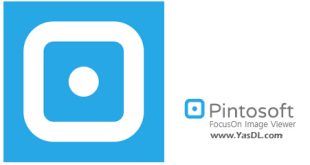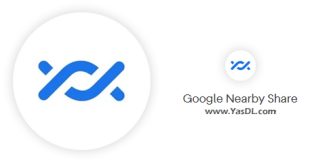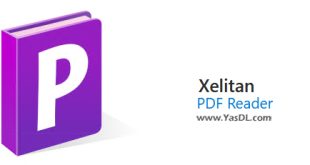Training on enlarging images without quality loss with artificial intelligence
| Introducing the ImgUpscaler website; Zooming on photos without quality loss
In this article from the Yas download site, we introduce a new and practical system to your service, which works using artificial intelligence, and in the short time since its introduction, many users from all over the world have used its services. Have used. As you know, the main building blocks of images that we deal with on a daily basis are pixels. Pixel or raster images are from the category of images that are made up of pixels, and when zooming or enlarging the images, we see a decrease in the quality of these images. If you want to zoom a raster or pixel image and at the same time maintain its quality, you must have access to a special tool, which was almost impossible before. But now that artificial intelligence has become available as a practical and useful tool in any field, we can give this chance to pixel images that can be resized without losing quality.
In this regard, we are introducing an online tool to you, which works using deep learning algorithms and can improve the quality of photos and maintain the quality of the original size of the photos when enlarging them. This tool is designed for people and businesses who need to increase the resolution or size of photos. So, graphic designers, photographers, marketers, etc., who deal with photos for presentations, advertisements, social media posts, etc., this tool is the best. Now you can follow this useful tutorial in the next article.
Using this website, you can easily increase the size or resolution of photos without losing quality.
1- Go to imgupscaler.com website.
2- Select your image by clicking on the blue button (Drag and Drop) and then click Start. At this stage, the selected image will be processed by artificial intelligence.
3- Moments later, the final image with high resolution and without loss of quality is ready for download and you can download the image by clicking on the green button (Download).
Half price traffic
“Yas Download” site and download server are hosted inside the country and are registered in the internet domain registration system with internal hosting. To find out if the download traffic is half price, check your usage or contact your ISP. If it is not half price, you can register your complaint in https://195.cra.ir system.