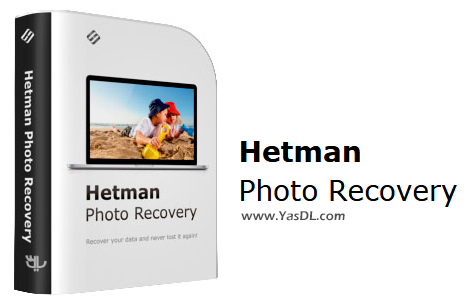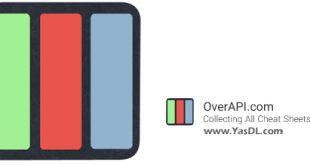Download Hetman Photo Recovery
| Image recovery software
Hetman Photo Recovery 6.6 Commercial / Office / Home is a practical and useful software in the field of recovering deleted images from all kinds of digital discs. Computer memories, due to their properties and hard architecture, always have the ability to recover the last available and deleted information on them. Of course, this is on the condition that you have the relevant tools at your disposal and have taken action to recover them at the right time. The software that we have prepared for you in this article from the Yas Download site is a useful and powerful solution in the field of recovering deleted images from all kinds of digital memories in the Windows operating system..
Using this software, users can recover all their deleted images from the system. If you have recently encountered the problem of accidental deletion of data, there is no need to worry; Because using this program, you can restore deleted images with just a few simple clicks. Now you can download the latest version of Hetman Photo Recovery software from the Yas download website.
Features of Hetman Photo Recovery software:
– The ability to recover deleted images from all types of flash memory, hard disk, memory card, etc.
– Full compatibility with all types of image formats
– Supports JPEG, PSD, TIFF, PNG, BMP, GIF formats
– Support with digital cameras
– Having advanced algorithms for data recovery
– Ability to preview recovered images
Images of the software environment:
Half price traffic
“Yas Download” site and download server are hosted inside the country and are registered in the internet domain registration system with internal hosting. To find out if the download traffic is half price, check your usage or contact your ISP. If it is not half price, you can register your complaint in https://195.cra.ir system.