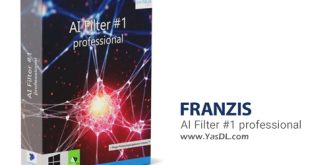Download Pitikapp
| Computer hardware monitoring
Pitikapp 1.4.1 Server / 1.4.0 Client + Pitikapp Remote Dashboard 1.4.0 (Android) is a simple, new and free software that aims to provide the possibility of monitoring computer hardware and controlling its functions through a mobile phone. This software is actually a remote monitoring tool that the user can use to monitor various system functions. In fact, with this tool, you will be able to know the operation of the system hardware and their performance live. It is enough that both your mobile phone and the system are connected to a common network so that you can monitor your system as a remote monitor and monitor its hardware live.
This program allows its users to access their computer hardware on a remote device. You can monitor the server by installing the server version of this program on the system and then installing the client version on another computer (or installing the Android version) through the second device. The installation and setup of this program is very simple and fast, and you will be given the opportunity to monitor your device through a mobile phone or a second computer and various characteristics related to processor capacity, RAM, hard drive space. … have access. Now you can download the Pitikapp software with a direct link and for free from the Yas download site.
Features of Pitikapp software:
– Ability to monitor and supervise the computer remotely
– Ability to install and set up quickly and easily on the network automatically
– The possibility of using the Windows/Android client version to access hardware information on the server
– Having a beautiful and user-friendly graphic environment
Images of the software environment:
Half price traffic
“Yas Download” site and download server are hosted inside the country and are registered in the internet domain registration system with internal hosting. To find out if the download traffic is half price, check your usage or contact your ISP. If it is not half price, you can register your complaint in https://195.cra.ir system.